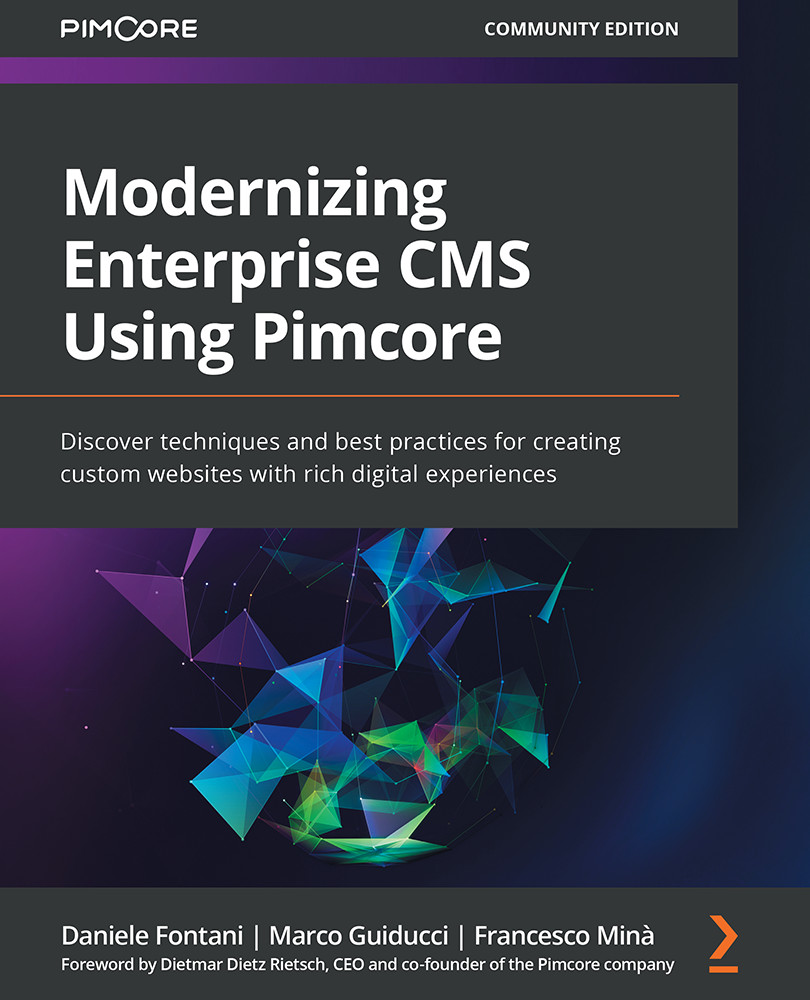Uploading and Relating Assets
In the previous section, we presented the characteristics of DAM systems, introducing some of Pimcore's specific features. In this section, we are going to see how to upload assets in Pimcore, and then we will see how assets are organized and how to relate assets to existing objects, introducing the various media components for object classes.
Uploading Assets
In this section, we will start discovering how to upload assets in Pimcore. To upload a file, you just need to right-click on an asset folder and hover over the Add Asset(s) option to expand the menu. As you can see in the following figure, assets can be uploaded from different kinds of sources:
Figure 6.2: Uploading Assets
Let's describe the different methods that are shown in the figure:
- Upload Files: This is the standard file upload form, which allows uploading more than 200 file formats. Multiple files can be uploaded together, and they don&apos...