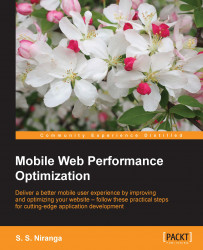How to use media queries
CSS media queries are an excellent way to deliver different content to different devices and screen sizes, giving the best user experience for each type of user. Media queries use media attributes to apply a CSS style to your website based on a device's properties, such as screen width, orientation, resolution, and more. So, when it comes to performance optimization, using media queries properly is essential.
A simple media query will look like the following:
<link href="css/mobile.css" rel="stylesheet" type="text/css" media="only screen and (max-width: 768px)" > <link href="css/tab.css" rel="stylesheet" type="text/css" media="only screen and (min-width: 769px) and (max-width: 1024px) " >
As mentioned in the example, we are using two style sheets for our website: mobile.css for mobile devices and tab.css for tablet devices.
So, if your screen size is less than 768 px, the device will load and use mobile.css, and if the screen size is between 769 px and 1...