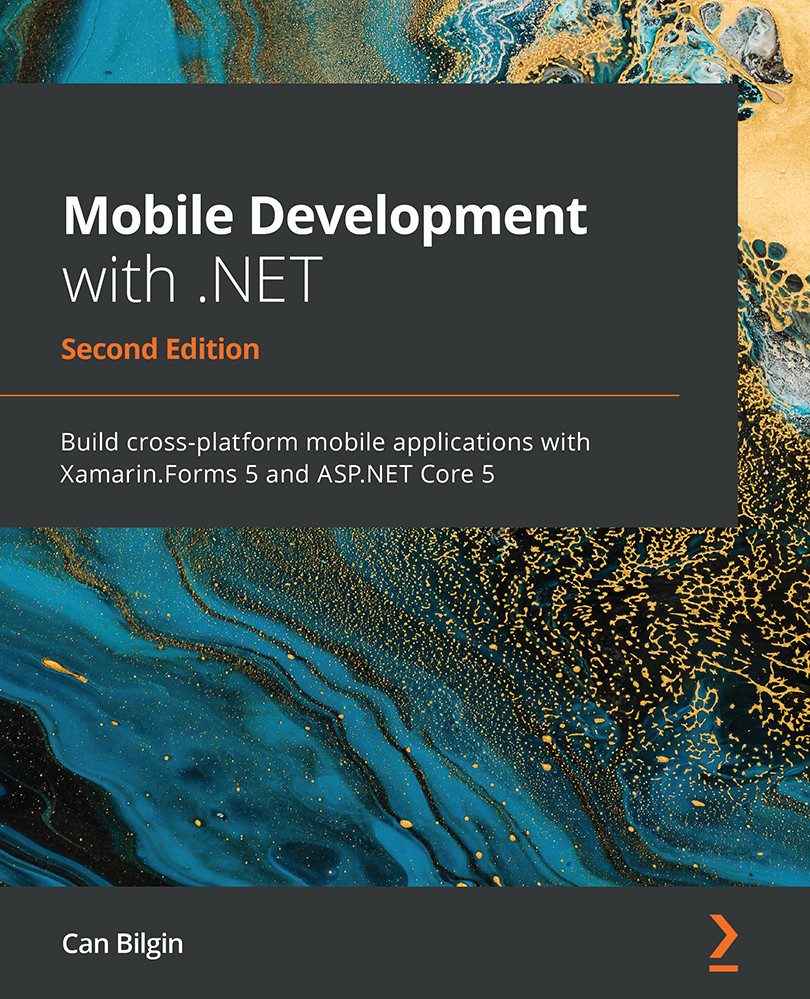App Center telemetry and diagnostics
App Center offers advanced telemetry and diagnostic options. To start using these monitoring features, the App Center SDK needs to be installed on the application and initialized for all target platforms. Follow these steps to learn how:
- Install the NuGet package from the public NuGet store. Use the package manager context as follows:
PM> Install-Package Microsoft.AppCenter.Analytics PM> Install-Package Microsoft.AppCenter.Crashes
- In this case, we are creating a Xamarin.Forms application, so the initialization does not need to be platform-specific:
AppCenter.Start("ios={AppSecret};android={AppSecret}; uwp={AppSecret}", typeof(Analytics), typeof(Crashes)); - Once the App Center SDK has been initialized, default telemetry information, as well as crash tracking, is enabled for the application. This telemetry information can be extended with custom metrics and event telemetry using the available functionality within the...