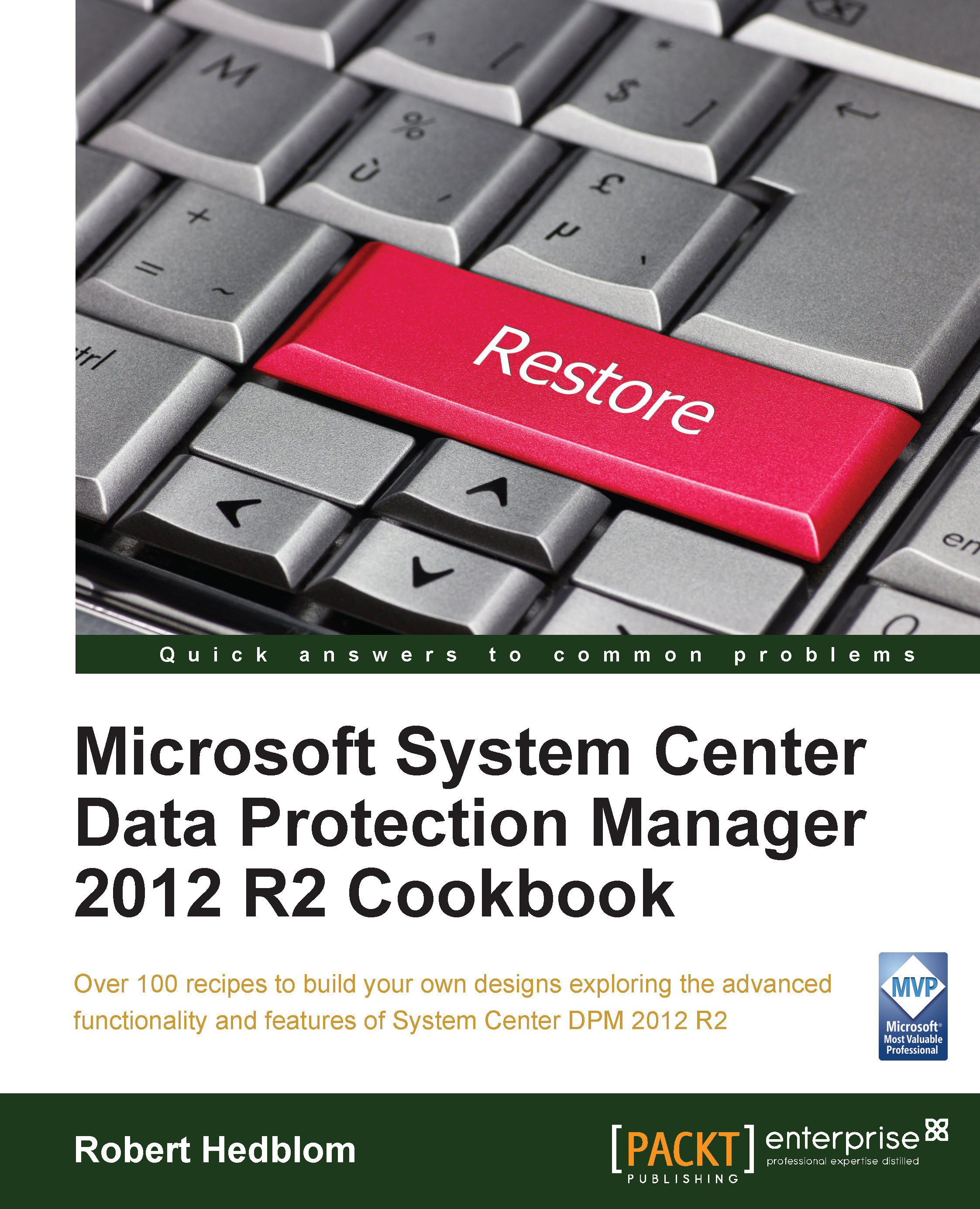Restoring a SQL Server database to an alternative location
This recipe will cover how to perform a restore job of a SQL Server database to an alternative location.
Getting ready
System Center 2012 R2 Data Protection Manager provides you with the possibilities to restore an SQL database to an alternative location or SQL Server instance. Before you can restore your SQL databases to an alternative location, you must have a DPM agent installed to the SQL Server that is your target location and have it attached to your DPM server.
How to do it…
Open the DPM console and click on Recovery. Expand the tree on the left-hand side of the console and click on the SQL database that you want to restore. Choose the date and the recovery point time for the restore. Right-click on the database and click on Recover… to start Recovery Wizard.

In the Review Recovery Selection step, verify that you have chosen the right database and click on Next > to continue.

In the Select Recovery Type step, choose Recover to...