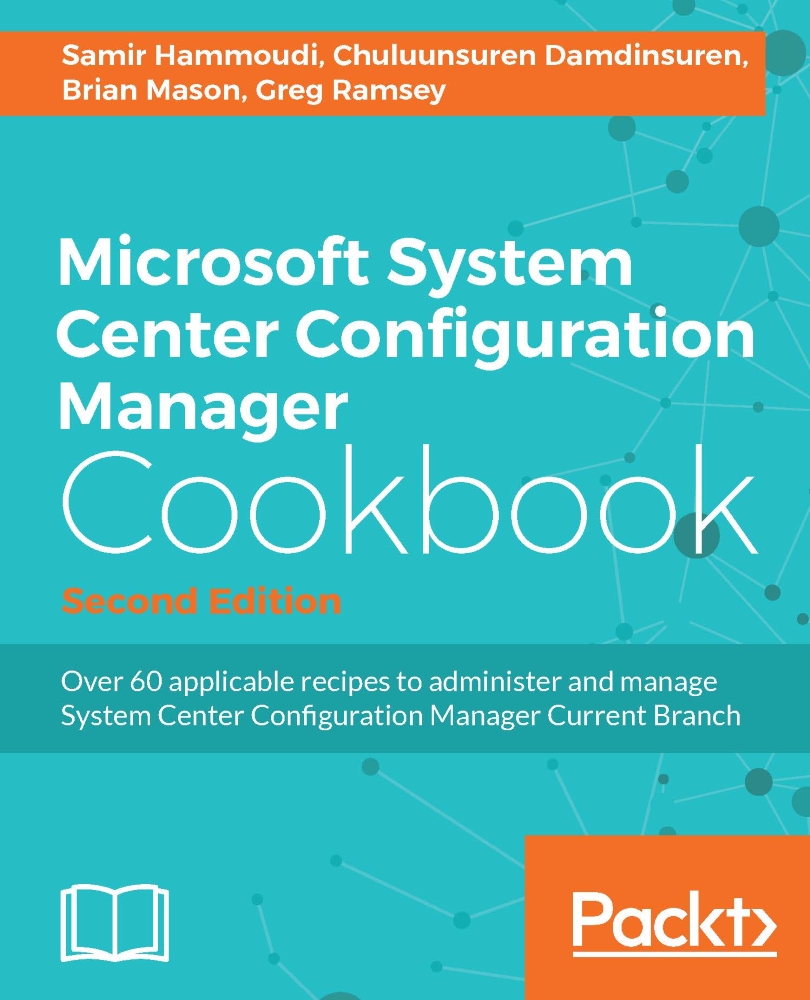Deploying clients
CM offers several ways to deploy the client on computers. We'll show our favorite method first, Software Update Point (SUP) based installation, and then show the popular client push method. This is our favorite because it allows you to leverage GPO on the client to pull the client installation from the SUP, instead of the traditional client push installation, where the server must connect, copy, and remotely start an installation.
Getting ready
You should have a fully functional primary and management point (one or more) before attempting to install and assign clients. For SUP-based installation, a functioning, active SUP at the primary, to which you intend to assign clients, must be in place.
How to do it...
From any computer with Group Policy Management Console (GPMC) installed, open GPMC and navigate to Group Policy Objects. Right-click on Group Policy Objects and select New. Enter
CM Client Install via SUPfor the name and click on OK.Navigate to CM Client Install via SUP...