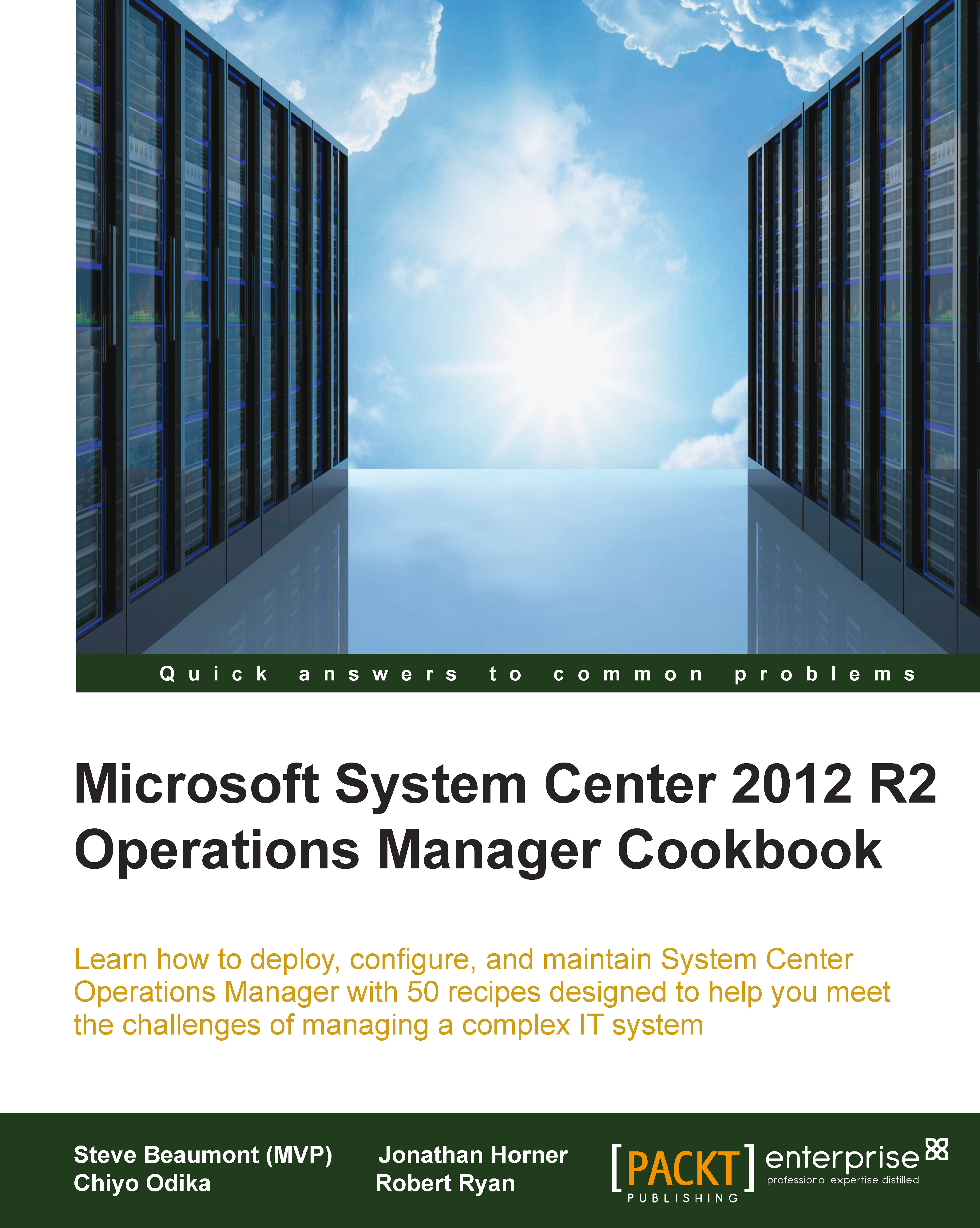Creating reports within the Operations console
This recipe will describe the steps you need to create reports within the System Center 2012 R2 Operations Manager console.
This method shows how you can set parameters within your reports to customize their output to suit your business needs.
In this recipe, we will look at a scenario for creating reports that enable you to identify underutilized resources on servers over the previous month. This scenario will look at how we can produce easy-to-use reports that can later be used to inform other business units on the performance of servers they may be responsible for, and where possible, resources and costs may be recovered.
Getting ready
The preparation for this recipe is to ensure you have the appropriate administrative access to your Operations Manager console and Windows Server Operating Management Packs deployed within your environment. This recipe assumes you have sufficient data within your environment on which to report on.