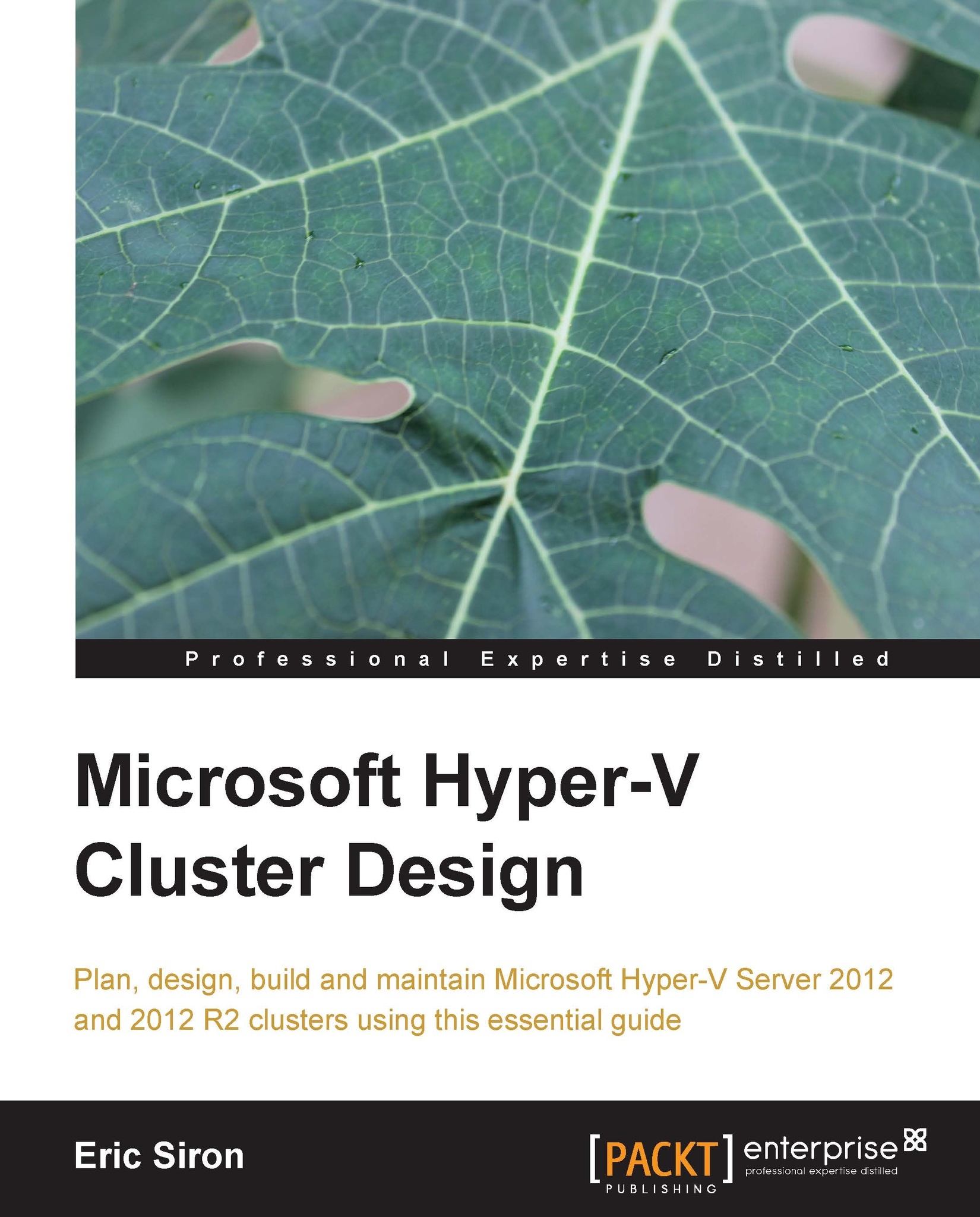Create a project document
Before you jump into the technology, build a document to outline your project. Even if you're in a small environment, there is great benefit in using a project planning document. Otherwise, your cluster's initial build and growth may be organic in nature—meaning that it will grow and change in response to immediate needs and concerns rather than following a predictable path. Such a cluster may not be appropriate for the loads you'd like it to handle. A planning document can be a simple free-form text sheet that you create in Notepad and use like a scratch pad or it could be a formally-defined organizational document built in Microsoft Word. Among other uses, this document will help you create a focus for the project so that as you work, you can more easily stay true to the initial vision.
If you don't have a formal process in place for design documents, then a suggested format for your document is to format it in three parts: an Overview section, a Purposes section, and a Goals section. The overview should contain a very brief explanation of what Hyper-V and Failover Clustering are and what your organization can expect to achieve by implementing them. This portion can help you to clarify the involved technologies for yourself and others. The Purposes section indicates the specific reasons that your organization is undertaking the project. The Goals section delineates the ways that the project is expected to meet those purposes. In a smaller environment, combining these two sections may be preferable. Also, unless you have a strict formal organizational structure for the document that precludes this, it's a good idea to include a notes section. You can use that section as a place to track ideas and links for subjects that you discover as your project progresses but which you cannot immediately investigate. If your organization has a policy that governs format and you aren't allowed to place these notes directly in the master planning document, create your own document and ensure that it stays in close proximity to the formal work.