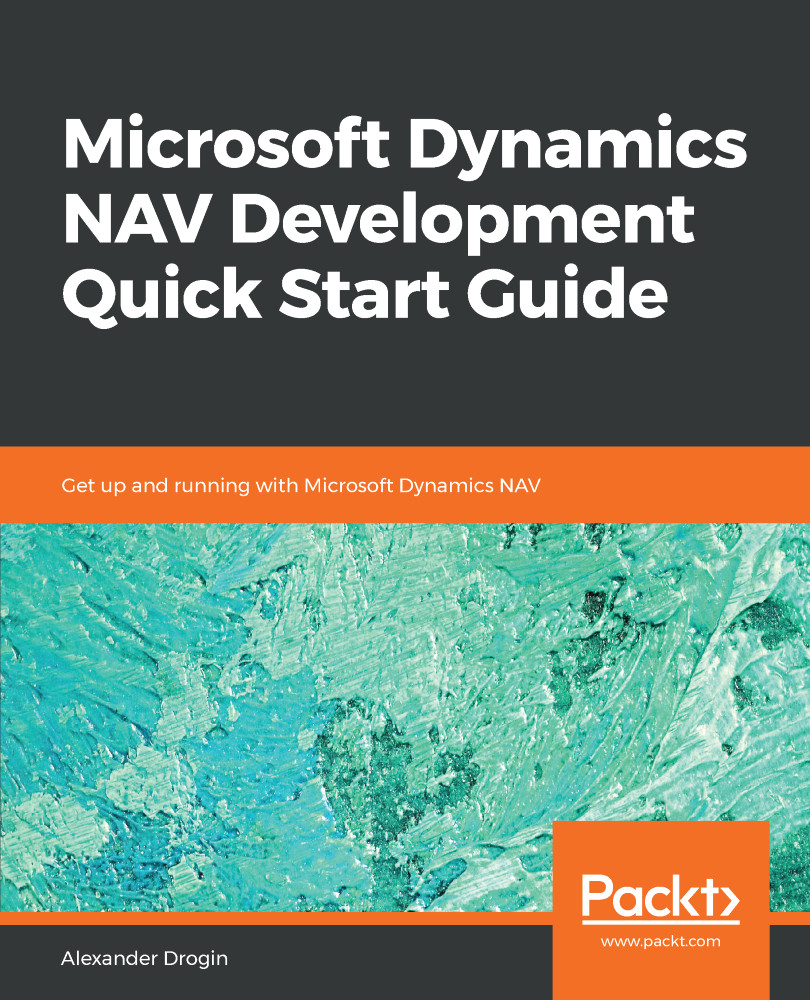Code coverage analysis is a very useful tool when it comes to identifying which code has been executed in a particular application run. A typical situation in which a developer turns to the code coverage tool is when a record is modified or inserted, and the source of the change is unknown. You push just one button, but there is a huge amount of code hidden underneath it, and it can be tough to identify the particular line of code that modified the record. To narrow down the search, we can capture code coverage to see which lines of code were actually executed when a particular action was triggered.
The code coverage tool is activated from the client application, not from the code editor. To run it, start the NAV client and navigate to Departments | Administration | Code Coverage. To collect code coverage, follow these steps:
- Push Start to run the code...