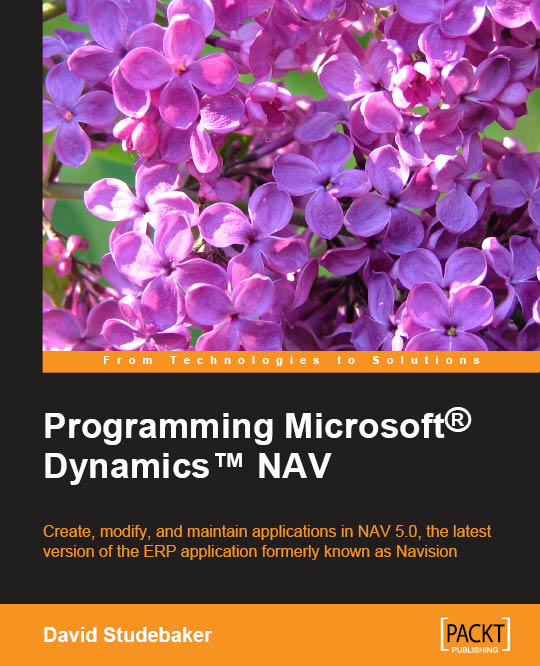The Step Out option
In the last section, we used the Step Over option until we reached the first statement after the SetNoSeriesLineFilter function call, which is the GetNextNo function. We will continue debugging from that point, but using the Step Out option. Please refer to the following screenshot before proceeding:

The Step Out option executes all the statements in the current function, and stops on the first statement of the calling function.
We are now on the GetNextNo function that was called from the InitSeries function, as we have seen in the The Step Into option section. If you click on the Step Out option, the debugger will execute all the remaining statements in the GetNextNo function, including the statements inside the new function call. After that, the debugger will stop on the next statement of the calling function, the InitSeries function.
Use this option if you have stepped inside a function to see its code and variables but, once inside the function, you have realized...