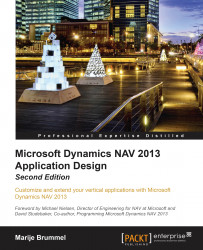Summary
With this chapter, we end our quest exploring the production and trade functionality around the items in Microsoft Dynamics NAV. We discussed the application design of sales and purchase documents in Microsoft Dynamics NAV and how they are mirrored. We talked about the different document types and how they work together from quote or blanket order to order, and invoice or return order, and credit memo.
The sales and purchase line validation methodology helps us to calculate the pricing, inventory and VAT using a special structure of functions that is linked to the way end users create these lines.
Sales and purchase orders have a mandatory release process that can be extended with document approval and prepayments. The items have a two-layer inventory process using item ledger entries on locations and warehouse entries on bins and zones. We can use transfer orders to move items from one location to another and warehouse documents to move items from bin to bin and zone...