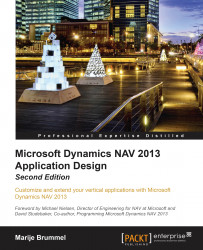Invoicing
The last issue on our to-do list is the invoicing process. For this, we use a part of the standard application.
As explained in Chapter 1, Introduction to Microsoft Dynamics NAV, invoicing is done using a document structure with a header and a line table. This has a posting routine that will start the journal transactions.
For our application, we need to create the invoice document and make sure that when posted, it updates our sub administration.
Invoice document
The sales invoice documents in Microsoft Dynamics NAV are stored in the Sales Header (36) and Sales Line (37) tables. We will create a report that will combine the outstanding reservation entries into invoices allowing the user to filter on a specific entry or any other field value in the squash ledger entry table.
Reports in Microsoft Dynamics NAV are not just for printing documents; we can also use its dataset capabilities to start batch jobs.
To enable this, our batch job needs to have a special...