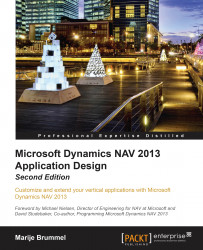More journals and entries
So now that we know how a journal works, it might be interesting to build a posting diagram of Dynamics NAV. Dynamics NAV has a number of journals, registers, and entries built on top of each other.
The following table shows the most important journals, registers, and entries:
|
Journals |
Registers |
Entries |
|
Gen. Journal Line (81) Item Journal Line (83) Res. Journal Line (207) Job Journal Line (210) |
G/L Register (45) Item Register (46) Resource Register (240) Job Register (241) |
G/L Entry (17) Cust. Ledger Entry (21) Vendor Ledger Entry (25) Item Ledger Entry (32) Job Ledger Entry (169) Res. Ledger Entry (203) VAT Entry (254) Bank Account Ledger Entry (271) |
Please notice that when you look in the database, you'll find more of these tables, but these are the main building blocks.
Each journal is responsible for creating its own entries but may run another journal if that is required. For example, an Item Journal may generate G/L entries if required using a General Journal and a Job Journal may create Item Ledger Entries using the Item Journal.
We already discussed the G/L Entry table, which is used to store the basic financial information. This is the basic administration table.
The other entry tables are sub ledger tables. They store redundant information but have extra information for their specific use. A total of a sub ledger should always balance with the G/L. We'll see how that works in Chapter 3, Financial Management. Here are some more tables:
- The Customer and Vendor Ledger Entry tables are used to store specific information about the accounts receivables. They are linked to Customer and Vendor master data tables.
- The VAT Entry table stores specific information to make registration easier. Most companies do monthly or quarterly VAT registrations with one or more governmental agencies. VAT is different in many countries and could be different from what this book describes in localized country systems.
- The bank account entries should show exactly what transactions we do on our bank accounts.
The logistical part of the ERP package is handled by the Item Journal. Every item that is purchased, produced, or sold is handled though this journal. Services are handled through the Resource Journal. A resource can either be a person or a piece of equipment like a lift.
The Job Journal is an umbrella overlaying the entire application. It allows you to group transactions making it easier to analyze cost and profit for larger projects.
Posting schema
When we combine all this information in a schema, we can create the following basic Microsoft Dynamics NAV posting schema:
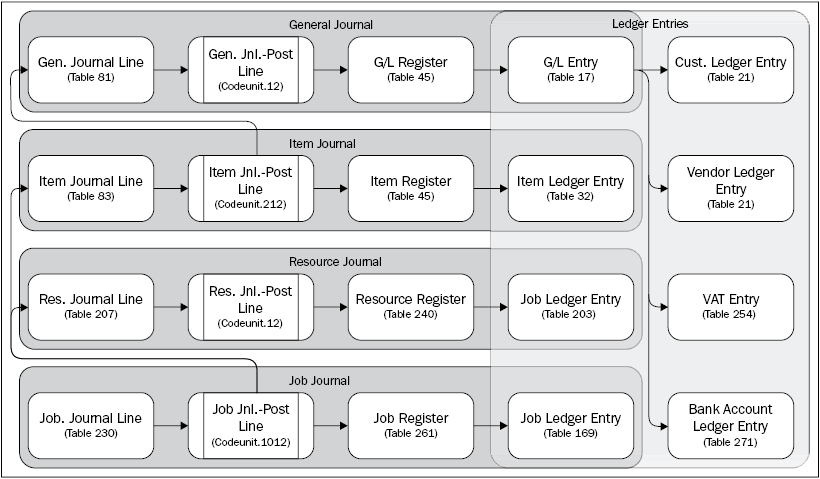
Here you can clearly see which journal is responsible for creating what entry. An entry table is always maintained by one process.
The General Journal is the heart of the application where the basic financial information is created in the ledger entries. All the basic information is in the G/L Entry table which is grouped in the G/L Register, which is then always balanced. The Customer, Vendor, VAT, and Bank Account Ledger entries are sub tables that always refer to a G/L register. We can never create one of these entries without touching this part of the application.
Sub and detailed entries
When an entry is created, its basic structure should not be changed for audit ability. This is why most entries in Microsoft Dynamics NAV have sub or detailed entries.
The Customer and Vendor Ledger Entry have details for application, unrealized loss and gain, various discounts, and corrections. This way, we are able to keep track of what happens with an entry without changing the original information.

The Item Ledger Entries have a wide variety of sub entries depending on what you are doing with the items.
One of the most important tables in Microsoft Dynamics NAV is the Value Entry table. Each Item Ledger Entry has one or more of these. This table is the soft bridge between the inventory and the financial part of the application.
Warehouse entries enable moving items within our organization without touching the basic inventory or financial application.