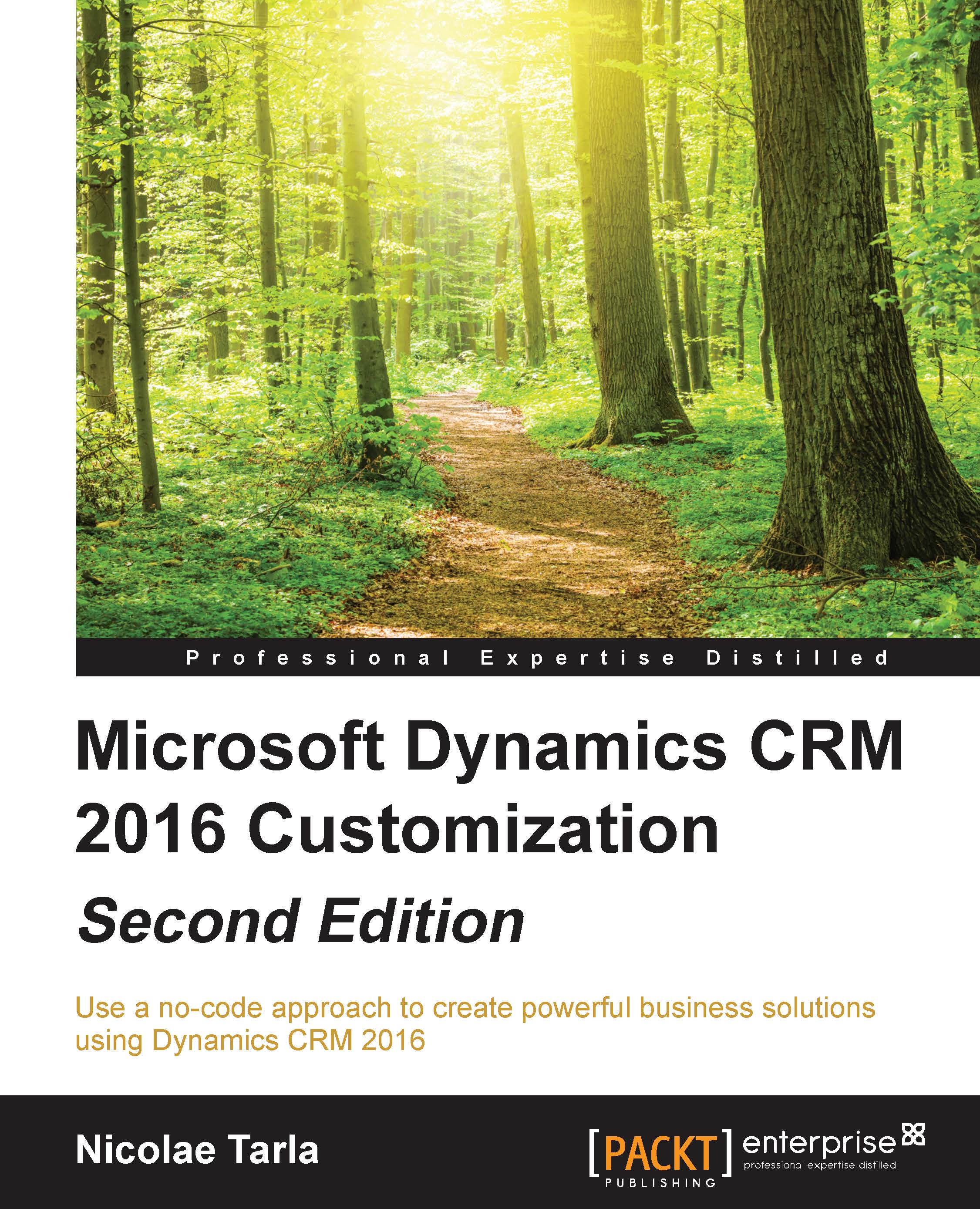Defining Security Roles
Once you have the Business Units defined in your organization, the next step is to start configuring the necessary Security Roles. A Security Role is a collection of privileges to various components of the organization. Entities and other security elements are grouped in categories, and presented on various tabs. The following screenshot presents the settings for the Core Records tab:

Observe how for each entity we have the various options to configure Create, Read, Write, Delete, Append, Append To, Assign, and Share permissions. In addition, at the bottom of the screen we can see the representation for the scope. We can give no permissions at all, or permission at the User level, Business Unit, Parent: Child Business Unit, or the entire Organization. Each scope is larger than the previous one, and is represented as such through the graphical filling of the circle symbol.
When creating new security roles, always create them within a Solution package, so they can be...