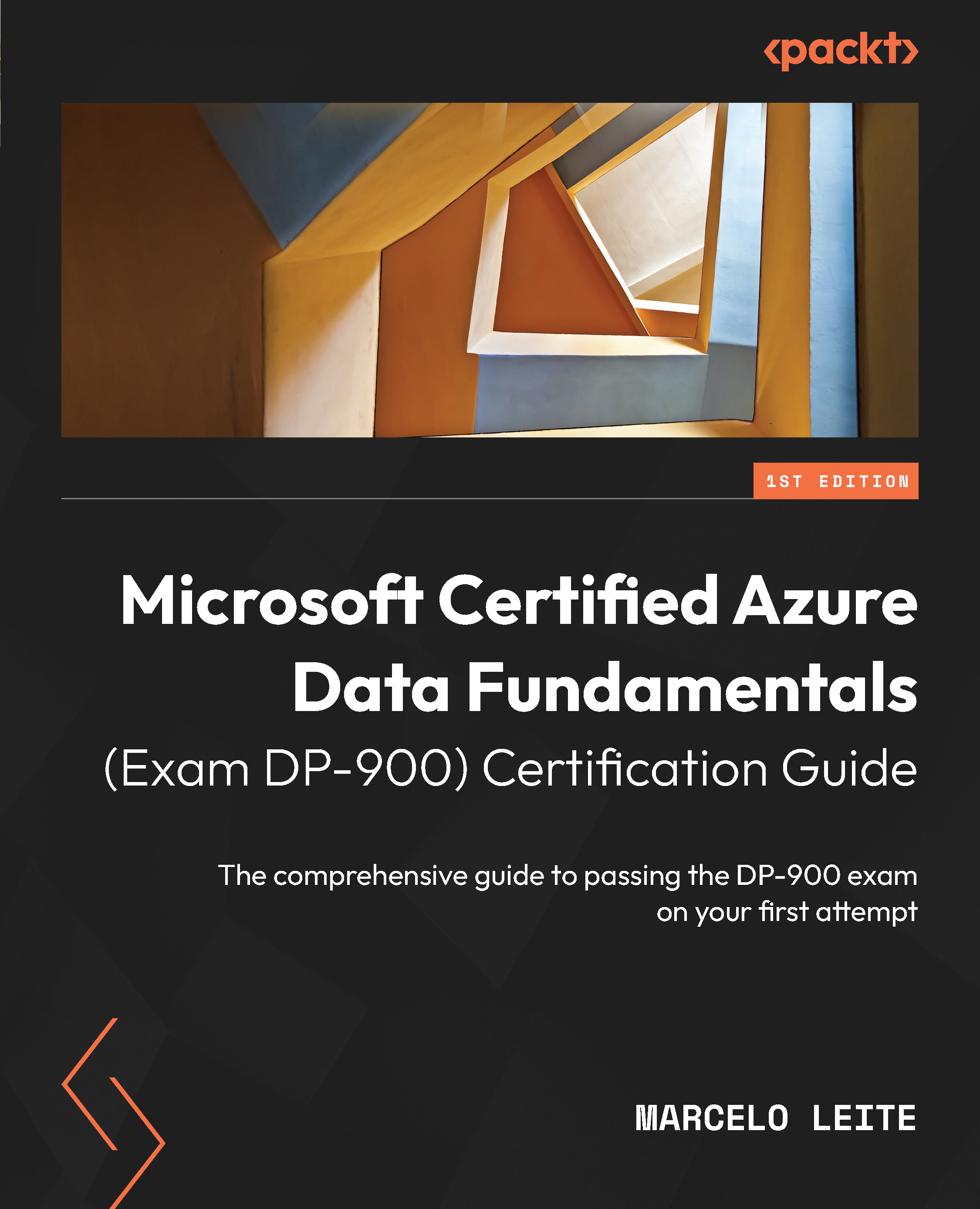The building blocks of Power BI
Power BI is a multi-component solution that is used in a sequence of activities, often by different user profiles, from creating connections and data work to developing a report, and from publishing this report to consuming the information provided by it.
The following figure represents this Power BI flow, which starts with Power BI Desktop, which involves developer users, through to Power BI Service, where reports are published, and even Power BI App, where reports are consumed by business users:
Figure 13.1 – Power BI’s basic suite of tools and services
Let’s understand each of these components:
- Power BI Desktop: This is a Windows desktop tool for report development and data modeling. It has advanced connection, modeling, and data visualization capabilities.
- Power BI Service: This environment is used to share reports and data models so that other members of your organization can consume them...