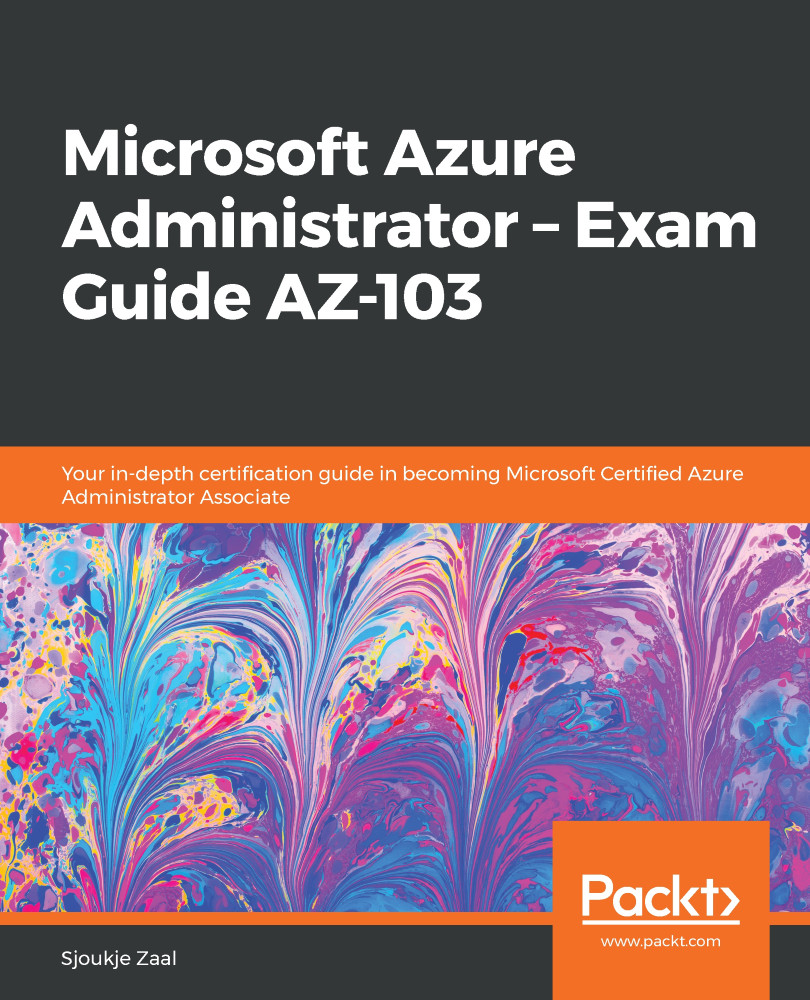You can manage your virtual network connectivity from the Azure portal. In the upcoming section, we are going to look at the possibilities that the Azure portal has to offer to manage the virtual network connectivity.
Managing virtual network connectivity
Network topology
The network topology section in the Azure portal displays an overview of the virtual networks inside an Azure subscription and a resource group. To go to the network topology section, you have to take the following steps:
- Navigate to the Azure portal by opening https://portal.azure.com/.
- Select All services, and, in the top menu, type network watcher again.
- Under Monitoring, select Topology. In there, you need to select the subscription, resource group...