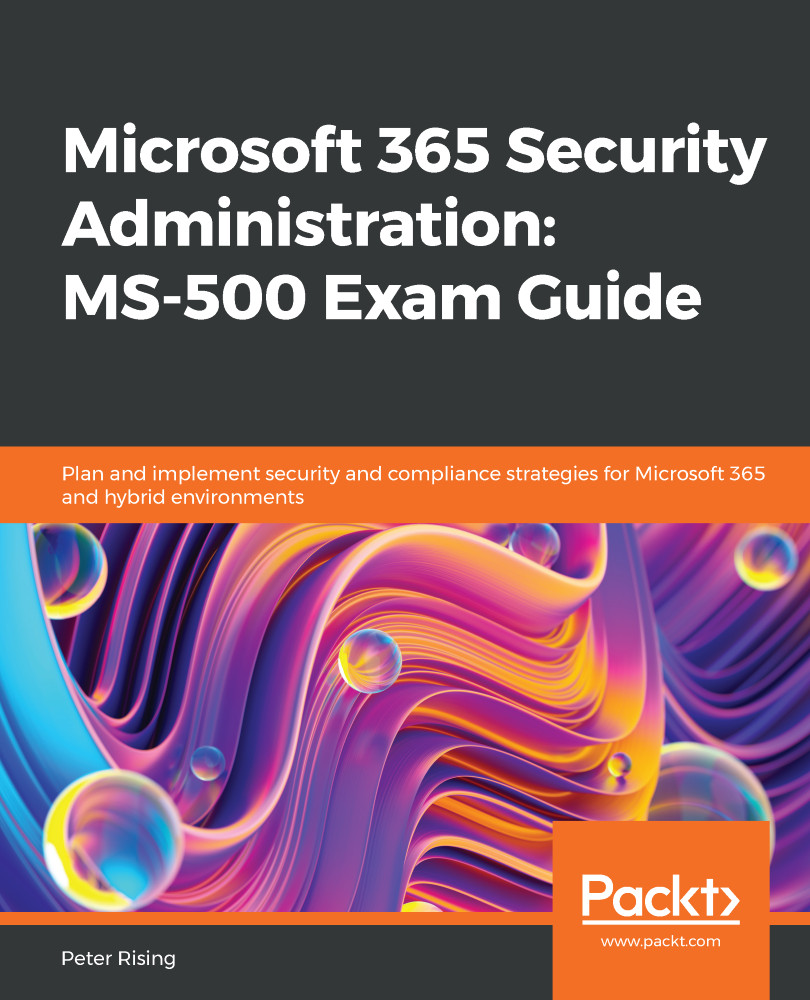Explaining Conditional Access
Conditional Access is a feature within Azure AD Premium P1 and P2 (and is also now part of Microsoft 365 Business) that is designed to provide a balance between security and productivity in modern workplace environments where there is an increasing demand from employees to work on company documents and data from anywhere and on any device. Conditional Access enables Microsoft 365 administrators to control requests from devices and apps when they attempt to access company resources.
This is achieved with granular access control policies that can be used to define and apply conditions to determine whether access is granted or denied. Some examples of how these conditions can be triggered are the following:
- Location
- Device type
- Device state
- User state
- Application sensitivity
So, how does this work? Well, the most basic description of a Conditional Access policy is when this happens > then do this. This is essentially...