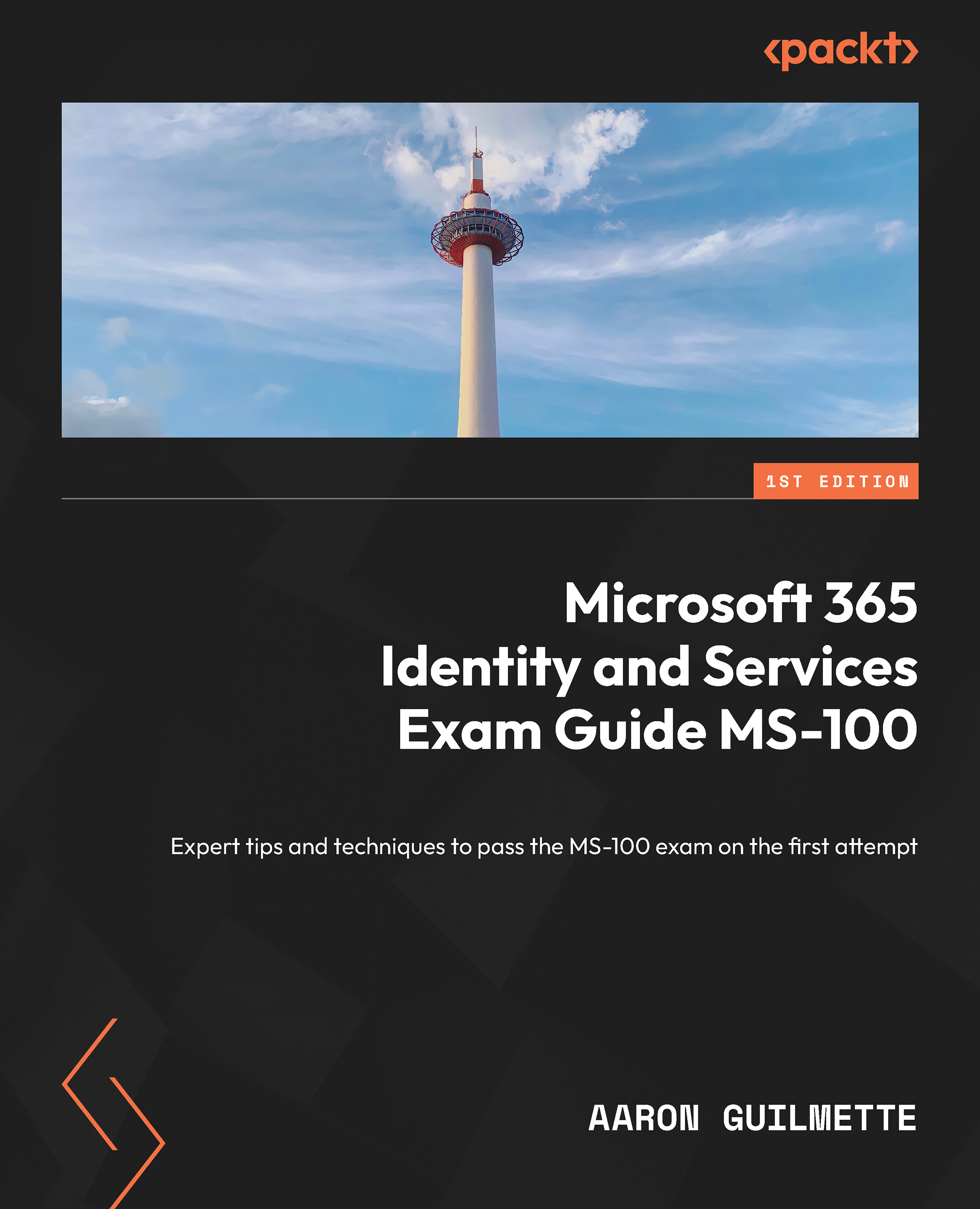Performing bulk user management
While many organizations will deploy a hybrid identity solution and manage accounts on-premises, you may face scenarios where you need to manage cloud identities or guests in bulk (such as creating bulk guest user invitations or during a tenant-to-tenant migration procedure).
These operations can be performed in several ways, including through the Microsoft 365 admin center, the Azure AD portal, and various PowerShell commands.
The Microsoft 365 admin center
The Microsoft 365 admin center allows you to perform bulk user additions, either interactively or by uploading a specially formatted Comma-Separated Values (CSV) file.
To begin the process, select Add multiple users on the Active users page of the Microsoft 365 admin center, as shown in Figure 5.26.

Figure 5.26 – Active users page
On the Add multiple users flyout, you can choose to either enter basic details interactively (up to 249 users) or you can...