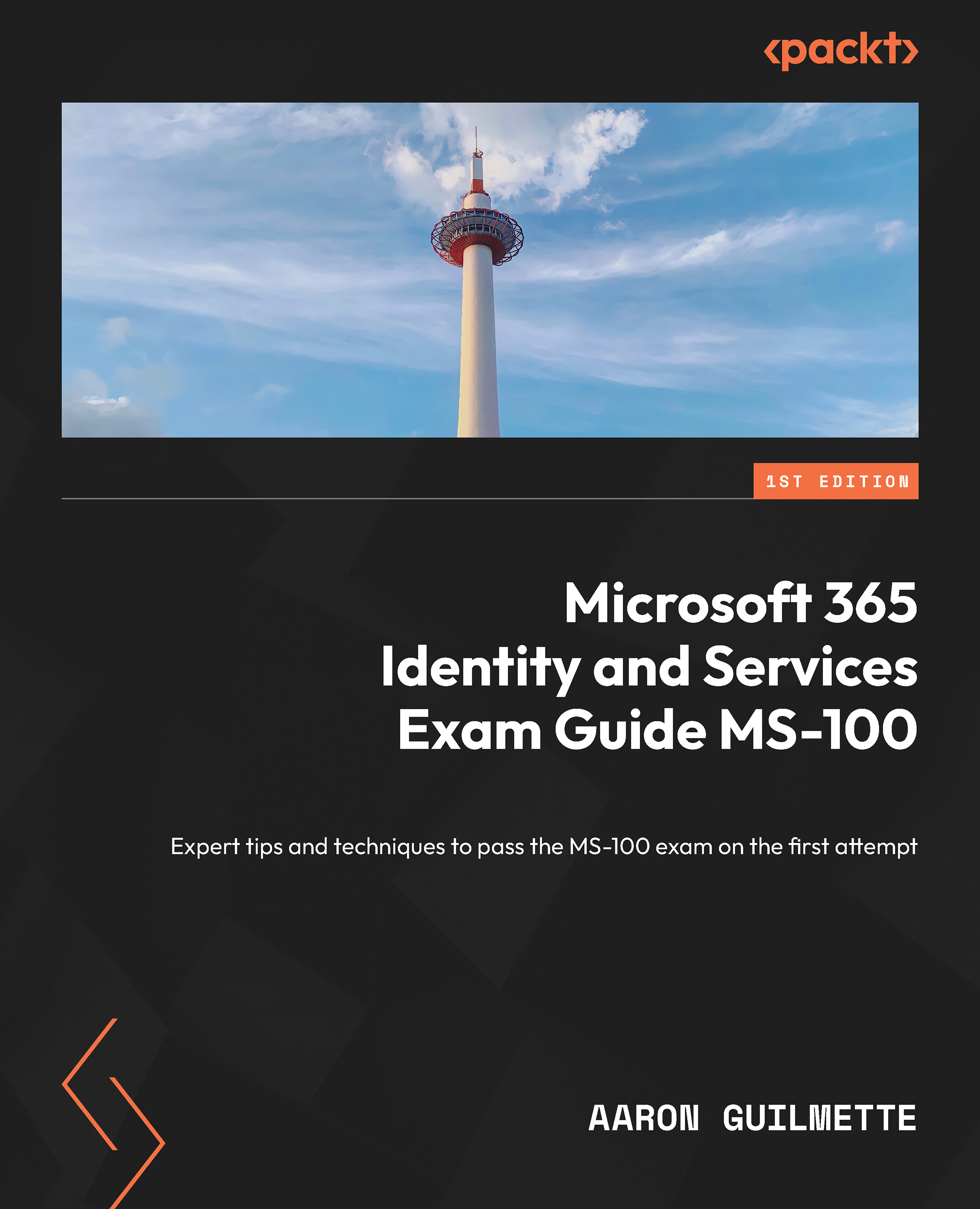Creating and managing service requests
While Microsoft is committed to ensuring the Microsoft 365 platform is as reliable as possible, service interruptions may occur.
Service requests for Microsoft 365 issues are typically raised through the Microsoft 365 admin center. You can create a support request by performing the following steps:
- Log in to the Microsoft 365 admin center (https://admin.microsoft.com) and navigate to Support | New service request:

Figure 2.1 – Creating a service request in the Microsoft 365 admin center
- In the fly-out panel, type in a question or keywords that relate to your service issue or request. If applicable, a list of potential suggested solutions will be displayed. If no suitable options are displayed, you can select Contact Support:

Figure 2.2 – Microsoft 365 service ticket suggestions
- On the Contact support view, you can fill out any required information, select the...