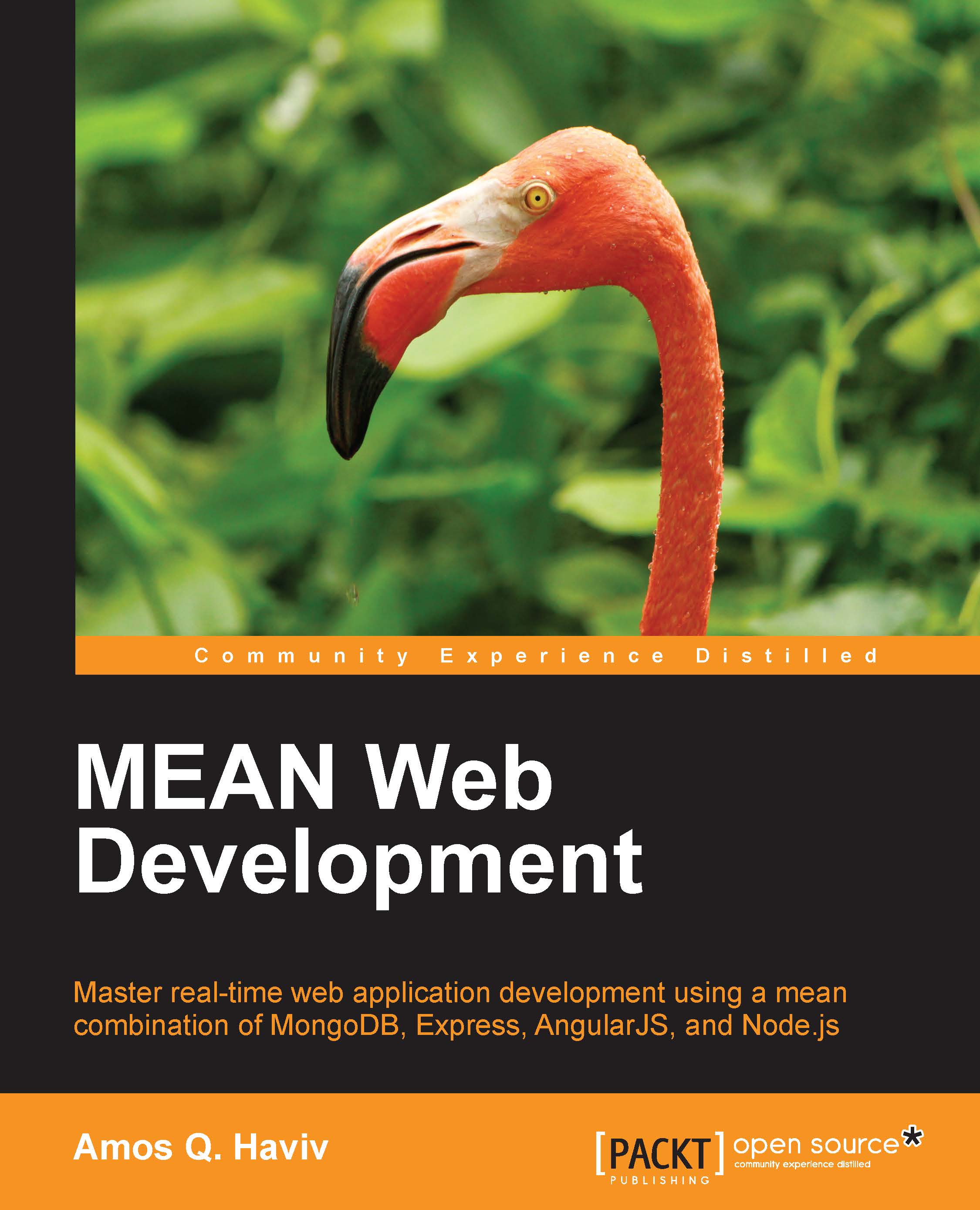Bootstrapping your AngularJS application
To bootstrap your application and start using AngularJS, we will use the manual bootstrapping mechanism. This will allow you to better control the initialization process of your application. To do so, clear the contents of the public folder except for the Bower lib folder. Then, create a file named application.js inside the public folder, and paste the following code in it:
var mainApplicationModuleName = 'mean';
var mainApplicationModule = angular.module(mainApplicationModuleName, []);
angular.element(document).ready(function() {
angular.bootstrap(document, [mainApplicationModuleName]);
});As you can notice, first you created a variable containing the main application's module name, which you then used to create a the main application module following the angular.module() method. Then, you used the angular object jqLite functionality to bind a function to the document-ready event. In that function, you used the angular.bootstrap() method to initiate...