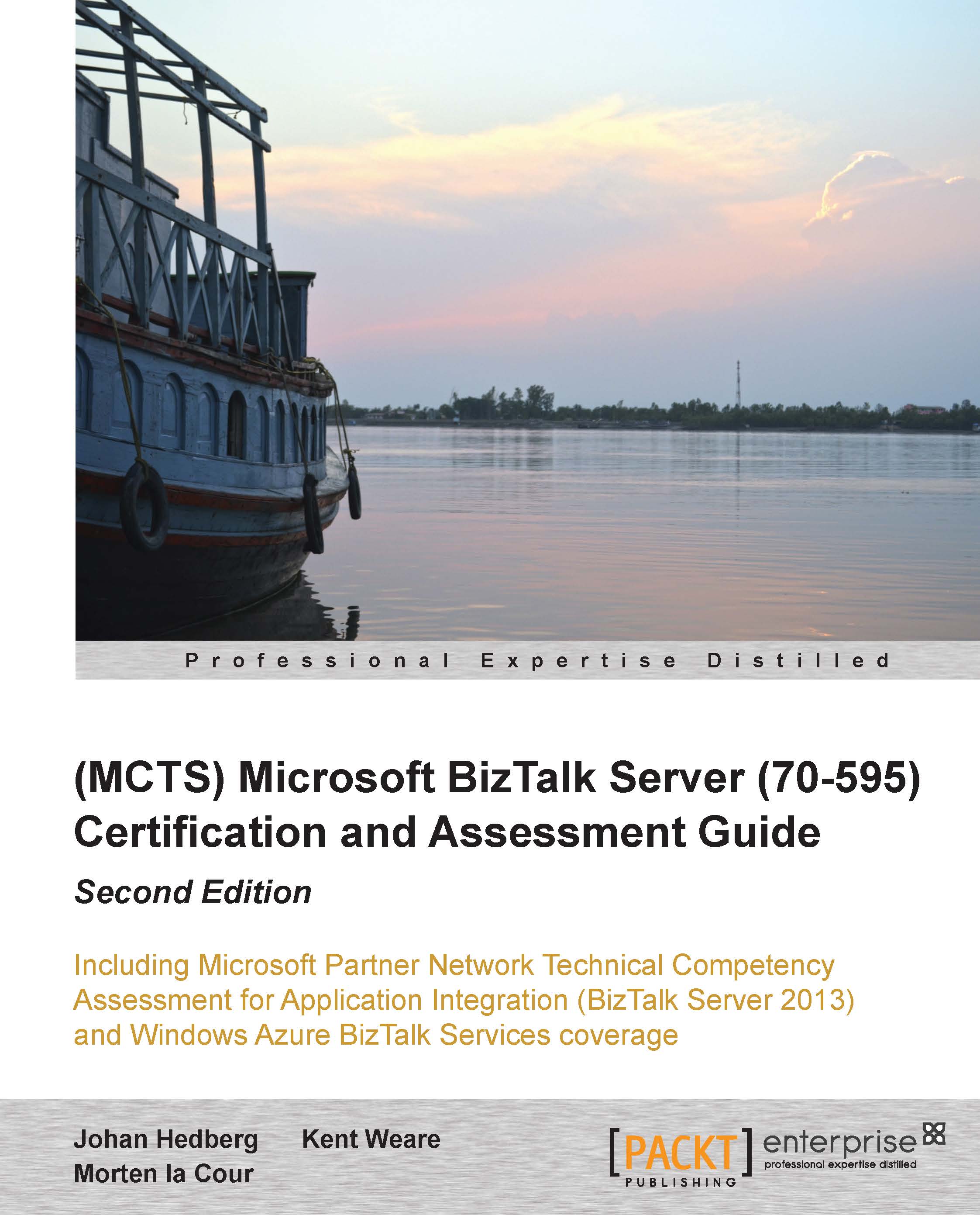Implementing extended capabilities
You want to remove a BAM Activity
act1, which is already deployed. What should you do?Go to the
BAMPrimaryImportdatabase and delete all the tables and views that contain the nameact1.Use the command-line tool
bm.exewith the Remove all option.Use the command-line tool
bttdeploy.exewith the Remove option.Create an empty Activity in Excel with the name act1. Export the Activity to XML. Use the
bm.exetool with the update all option and the newly created xml file to delete the Activity.
You have set up a BizTalk RFID Server that receives the RFID tags from your warehouse. The BizTalk Server team already has an existing BizTalk Application where FILE, FTP, WCF-SQL, and HTTP Adapters are used. You would like to have the tag information submitted to BizTalk. What should you do?
Write an RFID WCF binding and use the WCF-Custom Receive Adapter in BizTalk to receive the tags.
Write a custom processing Pipeline that writes files to a shared folder and deploy it to the RFID server. Make the BizTalk Server poll the files by using a FILE Receive Adapter.
Set up the
SqlServerSinkEvent Handler in RFID. Create a WCF-SQL Receive Location in BizTalk and poll from therfidsinkdatabase created by the Event Handler.Set up the
SqlServerSinkEvent Handler in RFID. Create a trigger on the relevantrfidsinktables that pushes data from the tables to a file share. Use the FILE Adapter in BizTalk to pick up the messages.
The managers want to know what is happening in BizTalk on a weekly basis. How many orders we received, what the average order size was, and so on. How should you implement this capability?
Set up an additional Send Port that subscribes to all messages, use the SMTP Adapter, and mail the messages to the managers
Use BAM Activities and tracking profiles to populate BAM Activities, extract the required information from the orders, and build reports on top of the Activities
Use the Rules Engine to set up
RuleSets, where a condition is met every time an order is receivedEnable Tracking on the Receive Ports and have the managers use the Group Hub to query Tracked Service Instances
You have set up several rules for your BizTalk Application inside the Rules Engine Composer. These rules need to be altered several times a year, and this process should be handled by the non-IT staff. What should you do to make the rules appear more human-readable when the users update the Rules?
Create new Schemas inside BizTalk that uses non-IT terms
Create a vocabulary inside the Rules Engine Composer using non-technical phrases
Create a new rule and apply synonyms for each rule term
Create a new version of the existing rules and apply synonyms for all technical phrases
You receive EDIFACT Orders from several partners through the same FTP Receive Location. When receiving an order 96A EDIFACT message from a partner, you realize that the message does not conform to the EDIFACT standard, and a segment that allows only numbers one to five contains the number six. You talk to the business and you agree that the partner should continue to send a six in that segment, as you don't use the value for anything. You agree that only this partner and only this particular extra rule will be allowed. How should you make BizTalk accept the particular field to allow one to six instead of one to five?
In the Party Agreement for the partner, deselect Perform EDI Data Type Validation.
On the Receive Locations EDIReceive Pipeline, set Validate document to False.
Alter the order 96A Schema and extend the Enumeration for the segment with a six.
Create a new Order 96A Schema and extend the Enumeration for the Segment with a six. Give the Schema a new Namespace and set up the Namespace on the specific partners Agreement.
Write a custom Pipeline Component that replaces the six with a five.
You have developed and deployed an Orchestration that makes the use of a Business Rule Policy. When you submit a message to the Orchestration, you get a runtime error caused by the Policy not being available to the Orchestration. What must you do?
Ensure that the Policy is published
Ensure that the Policy is deployed
Ensure that the Orchestration is started
Ensure that the Policy is in the same Application as the Orchestration