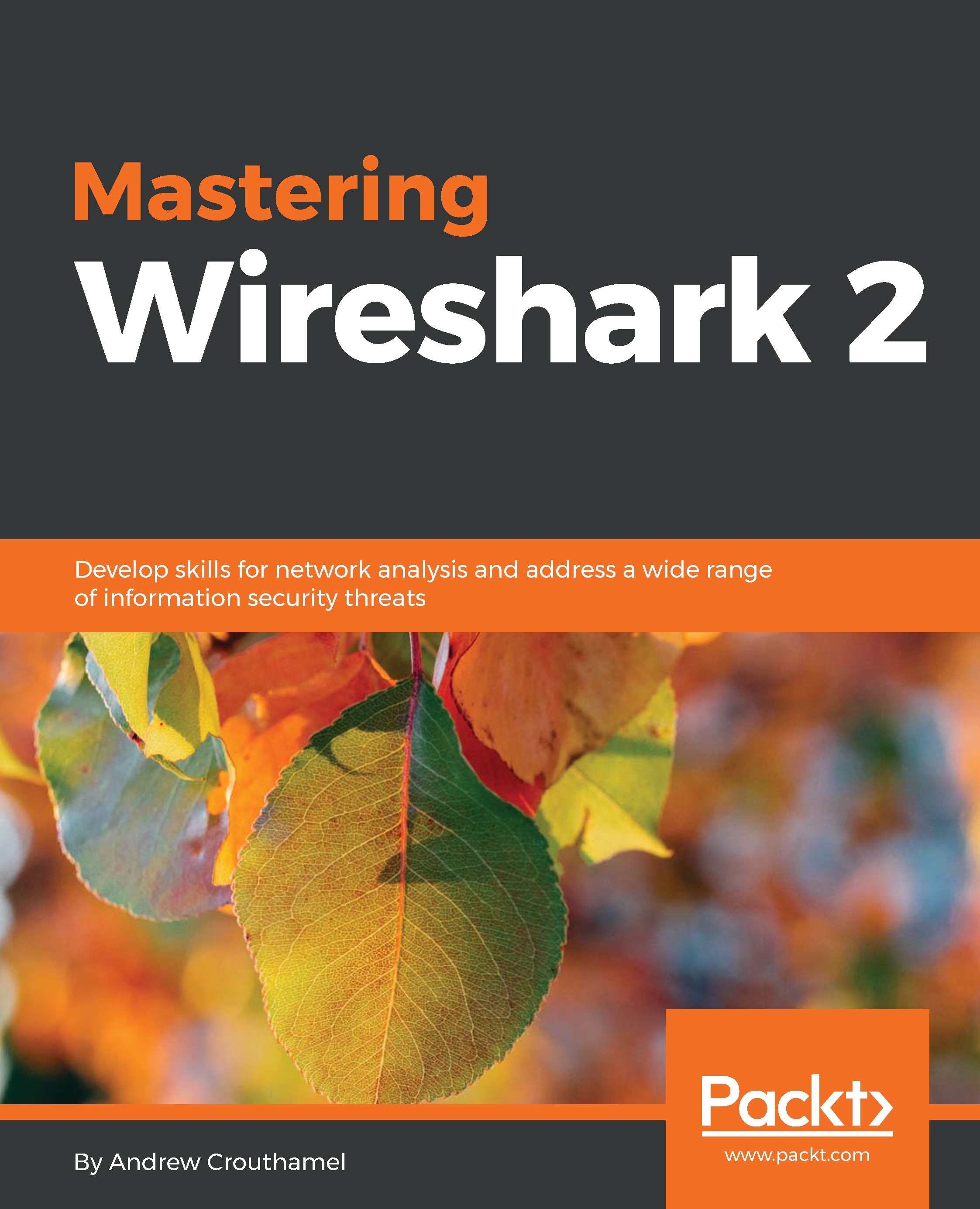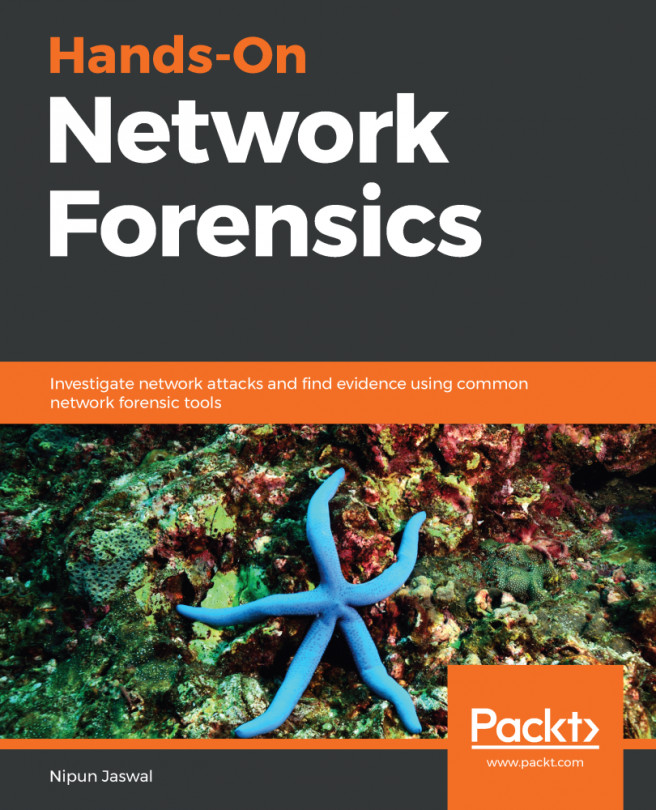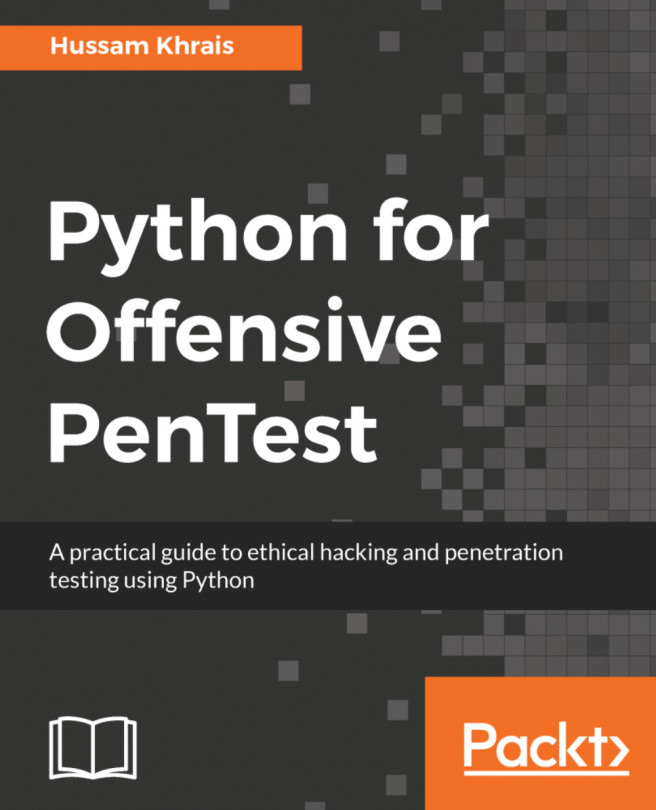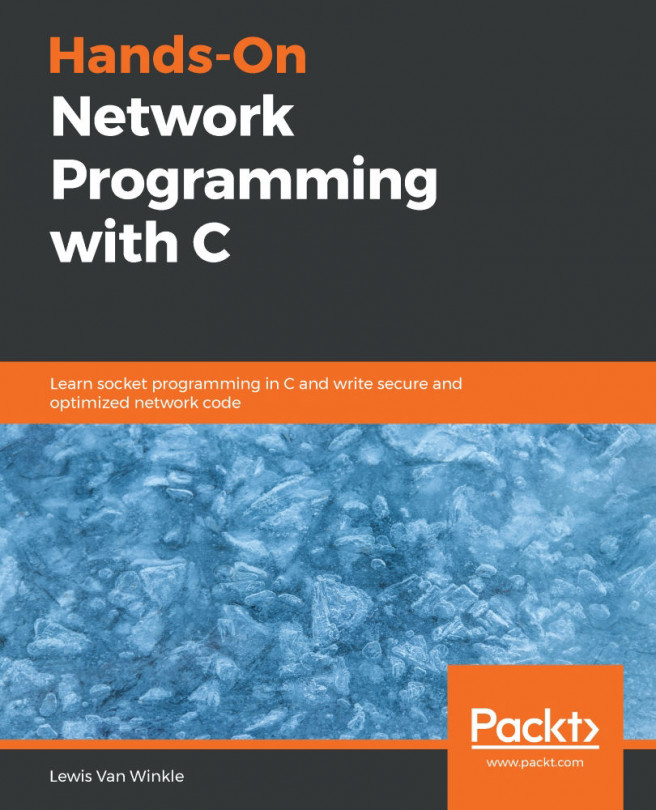VoIP playback
In this section, we'll reconstruct and play back VoIP calls and listen to quality issues.
What we'll do is use the same magicJack call that was used in the previous section.
One of the really great features of Wireshark, in addition to all of its many filters and statistics and graphs that it can create, is that it has the ability to play back voice traffic. Some people might find this kind of creepy if you're an end user, that you can listen to someone's phone call, but it is data. Just like we can read all of these commands back and forth, we can read the username and password if it's unencrypted; if the SIP traffic is also unencrypted then we can listen to the phone call, too, just because it's standard data; it just happens to be voice traffic. We can do that in Wireshark very easily.
In order to do that, we opened up our call. We simply go to Telephony | VoIP Calls, and select the call:

After selecting the call, click on Play Streams. And when you click on that, you'll see...