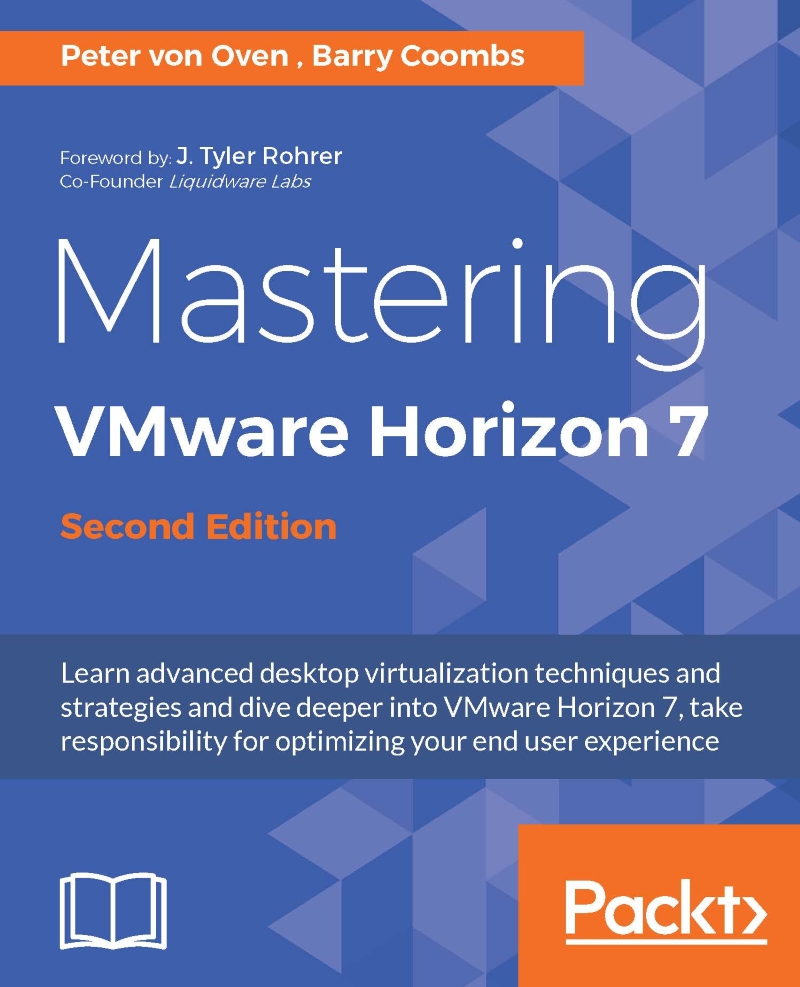Managing persistent disks
One of the other common tasks is to manage the persistent disks.
As previously discussed, a persistent disk can be configured on a dedicated virtual hard disk per user, which will allow you to preserve user data and settings between recompose operations, and more. There are a number of tasks that can be undertaken with regard to persistent disk management.
You are able to detach the virtual disk from a dedicated desktop. The main use case for this could be due to the end user leaving the company, and so the desktop is no longer needed but the data needs to be kept for compliance or audit reasons. It could also be because there is an issue with the desktop and you need to recreate it afresh without losing the user's data. Perform the following steps to detach the persistent disk:
From the Horizon View Administrator dashboard screen, under the Inventory section in the left-hand pane, select Catalog. Now click on Desktop Pools. Double-click on the desktop pool from which...