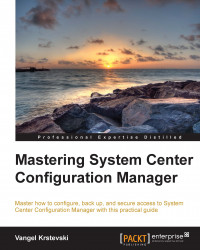What this book covers
Chapter 1, Introduction to System Center Configuration Manager 2012 R2, is all about the initial setup of Configuration Manager 2012 R2. It shows you how to install and set up all the prerequisites and requirements. In the end, there is an explanation on System Center Configuration Manager sites and site hierarchy and all of the site features and functionalities.
Chapter 2, Assets and Compliance, is more about compliance settings and Endpoint Protection. Compliance settings, with knowledge and creativity, can give you feedback about the configuration and compliance of your Windows-based systems and mobile devices.
Chapter 3, The Software Library, explains the different ways in which you can deploy software and also explains how you can use System Center Configuration Manager to do this. It gives you an overview of what applications are and how to create them in Configuration Manager, how to make deployment types, and how to create different detection rules.
Chapter 4, Reporting in Configuration Manager, explains how SQL Server Reporting Services give you the opportunity to show the information contained in the Configuration manager database using SSRS reporting.
Chapter 5, Administration and Monitoring, describes the way in which the System Center Configuration Manager hierarchy is organized. Towards the end, it discusses all the aspects of client settings and how to use these settings to make an optimal configuration for your business needs.
Chapter 6, Cloud Integration, describes the benefits of a public cloud, specifically Windows Azure, and explains how you can use System Center Configuration Manager 2012 R2 to deliver application packages to your clients that run on different mobile device operating systems.
Chapter 7, Security and Backup, describes the infrastructure security for Configuration Manager and the delegation of administrative access. This chapter includes a detailed description of a new role-based administration model and an overview of the Configuration Manager controls and security accounts.
Chapter 8, Troubleshooting, presents the different aspects of how to troubleshoot issues related to the functionalities of Configuration Manager. It begins with common network-related issues and continues by explaining common Configuration Manager console issues.