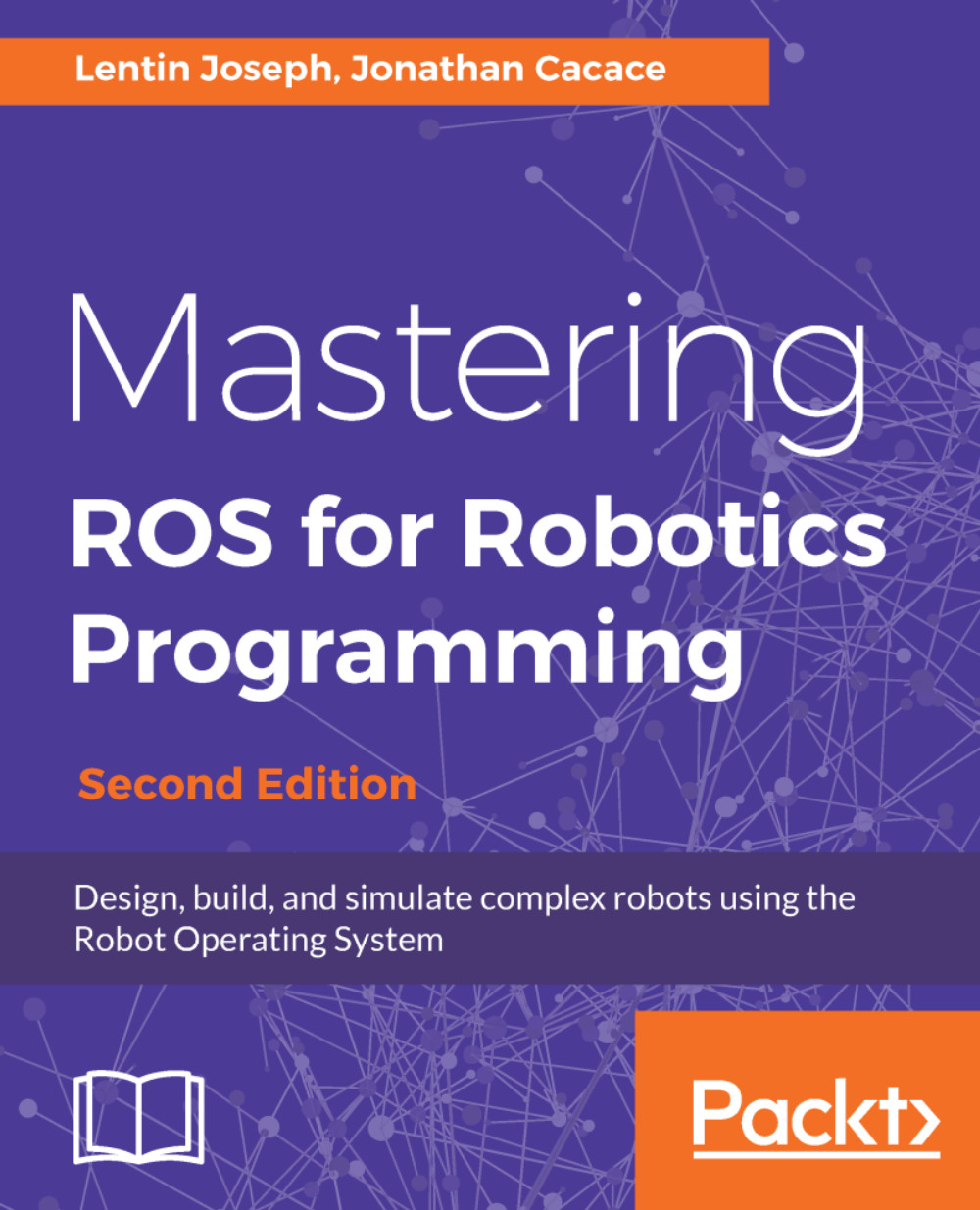The computation in ROS is done using a network of a process called ROS nodes. This computation network can be called the computation graph. The main concepts in the computation graph are ROS Nodes, Master, Parameter server, Messages, Topics, Services, and Bags. Each concept in the graph is contributed to this graph in different ways.
The ROS communication-related packages including core client libraries, such as roscpp and rospython , and the implementation of concepts, such as topics, nodes, parameters, and services are included in a stack called ros_comm (http://wiki.ros.org/ros_comm).
This stack also consists of tools such as rostopic, rosparam, rosservice, and rosnode to introspect the preceding concepts.
The ros_comm stack contains the ROS communication middleware packages and these packages are collectively called the ROS Graph layer:

The following are abstracts of each graph's concepts:
- Nodes: Nodes are the process that perform computation. Each ROS node is written using ROS client libraries. Using client library APIs, we can implement different ROS functionalities, such as the communication methods between nodes, which is particularly useful when different nodes of our robot must exchange information between them. Using the ROS communication methods, they can communicate with each other and exchange data. One of the aims of ROS nodes is to build simple processes rather than a large process with all the functionality. Being a simple structure, ROS nodes are easy to debug.
- Master: The ROS Master provides the name registration and lookup to the rest of the nodes. Nodes will not be able to find each other, exchange messages, or invoke services without a ROS Master. In a distributed system, we should run the master on one computer, and other remote nodes can find each other by communicating with this master.
- Parameter server: The parameter server allows you to keep the data to be stored in a central location. All nodes can access and modify these values. The parameter server is a part of the ROS Master.
- Messages: Nodes communicate with each other using messages. Messages are simply a data structure containing the typed field, which can hold a set of data, and that can be sent to another node. There are standard primitive types (integer, floating point, Boolean, and so on) and these are supported by ROS messages. We can also build our own message types using these standard types.
- Topics: Each message in ROS is transported using named buses called topics. When a node sends a message through a topic, then we can say the node is publishing a topic. When a node receives a message through a topic, then we can say that the node is subscribing to a topic. The publishing node and subscribing node are not aware of each other's existence. We can even subscribe a topic that might not have any publisher. In short, the production of information and consumption of it are decoupled. Each topic has a unique name, and any node can access this topic and send data through it as long as they have the right message type.
- Services: In some robot applications, the publish/subscribe communication model may not be suitable. For example, in some cases, we need a kind of request/response interaction, in which one node can ask for the execution of a fast procedure to another node; for example, asking for some quick calculation. The ROS service interaction is like a remote procedure call.
- Logging: ROS provides a logging system for storing data, such as sensor data, which can be difficult to collect but is necessary for developing and testing robot algorithms: the bagfiles. Bagfiles are very useful features when we work with complex robot mechanisms.
The following graph shows how the nodes communicate with each other using topics. The topics are mentioned in a rectangle and the nodes are represented in ellipses. The messages and parameters are not included in this graph. These kinds of graphs can be generated using a tool called rqt_graph (http://wiki.ros.org/rqt_graph):