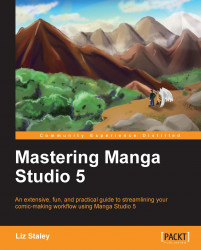Preface
Welcome to Mastering Manga Studio 5! You're probably wondering just what this book is going to be about, and what we mean when we say that this will help you master Manga Studio 5. Dictionary.com defines a master as "a person with the ability or power to use, control, or dispose of something". Well, by the end of this book, you are going to be able to use the features of Manga Studio 5. You're going to be able to take control of your workflow and your productivity so that you can make your comics and illustrations even faster than before. And you're going to be able to dispose of the features in the program that don't suit your needs so that they're no longer in your way.
It's my job to show you the best time-saving features of the best program that I have ever used for art. That is exactly how I feel about this software, by the way! I've used lots of drawing software in my life, and Manga Studio is, far and away, my favorite one. Especially Manga Studio 5, which has even made me like coloring my comics because of its easy to use brushes that mimic natural media.
If you illustrate, draw comics, or just like to draw in general, I think that you'll love Manga Studio just as much as I do. Especially once you see all the cool things that it can do. It's more intuitive than most graphics software out there, and is infinitely customizable for the way that you want to work. As you're going to discover in the chapters of this book, you can customize all of your drawing and painting tools, rearrange the workspace to fit the way that you draw, create and save custom page sizes and layouts for comic frames, make word balloons with ease, and run actions that will do multi-step, tedious processes for you at the touch of a button.
So if any of this sounds exciting and just what you need to get the most out of your drawing time, you're probably going to love this software. I can't stop singing its praises quite enough, and it was my passion for this software that brought you the book you are currently reading.