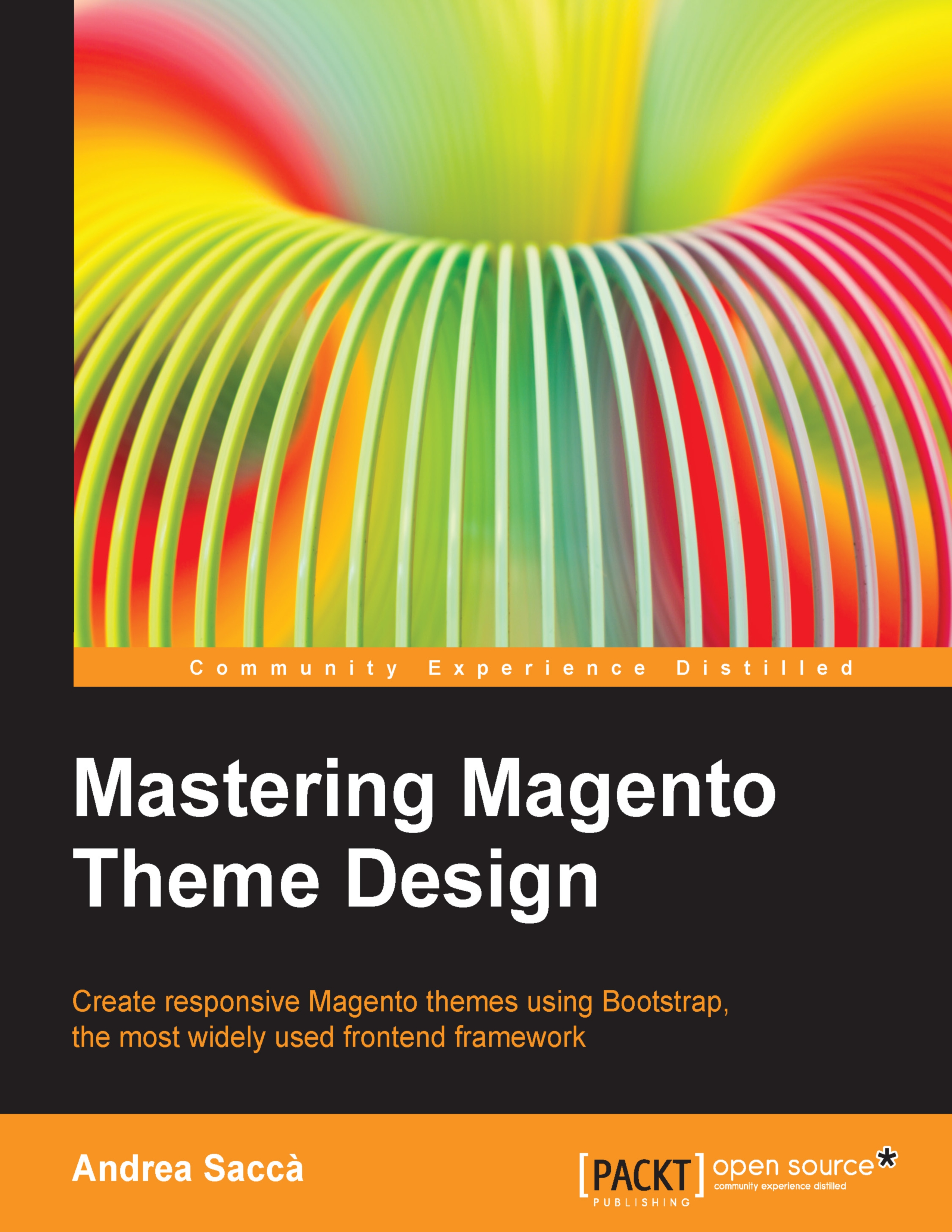Downloading Bootstrap (the current Version 3.1.1)
First, you need to download the latest version of Bootstrap. The current version is 3.0. You can download the framework from http://getbootstrap.com/.
The fastest way to download Bootstrap is to download the precompiled and minified versions of CSS, JavaScript, and fonts. So, click on the Download Bootstrap button and unzip the file you downloaded. Once the archive is unzipped, you will see the following files:

We need to take only the minified version of the files, that is, bootstrap.min.css from css, bootstrap.min.js from js, and all the files from font.
Note
For development, you can use bootstrap.css so that you can inspect the code and learn, and then switch to bootstrap.min.css when you go live.
Copy all the selected files (CSS files inside the css folder, the .js files inside the js folder, and the font files inside the fonts folder) in the theme skin folder at skin/frontend/bookstore/default.