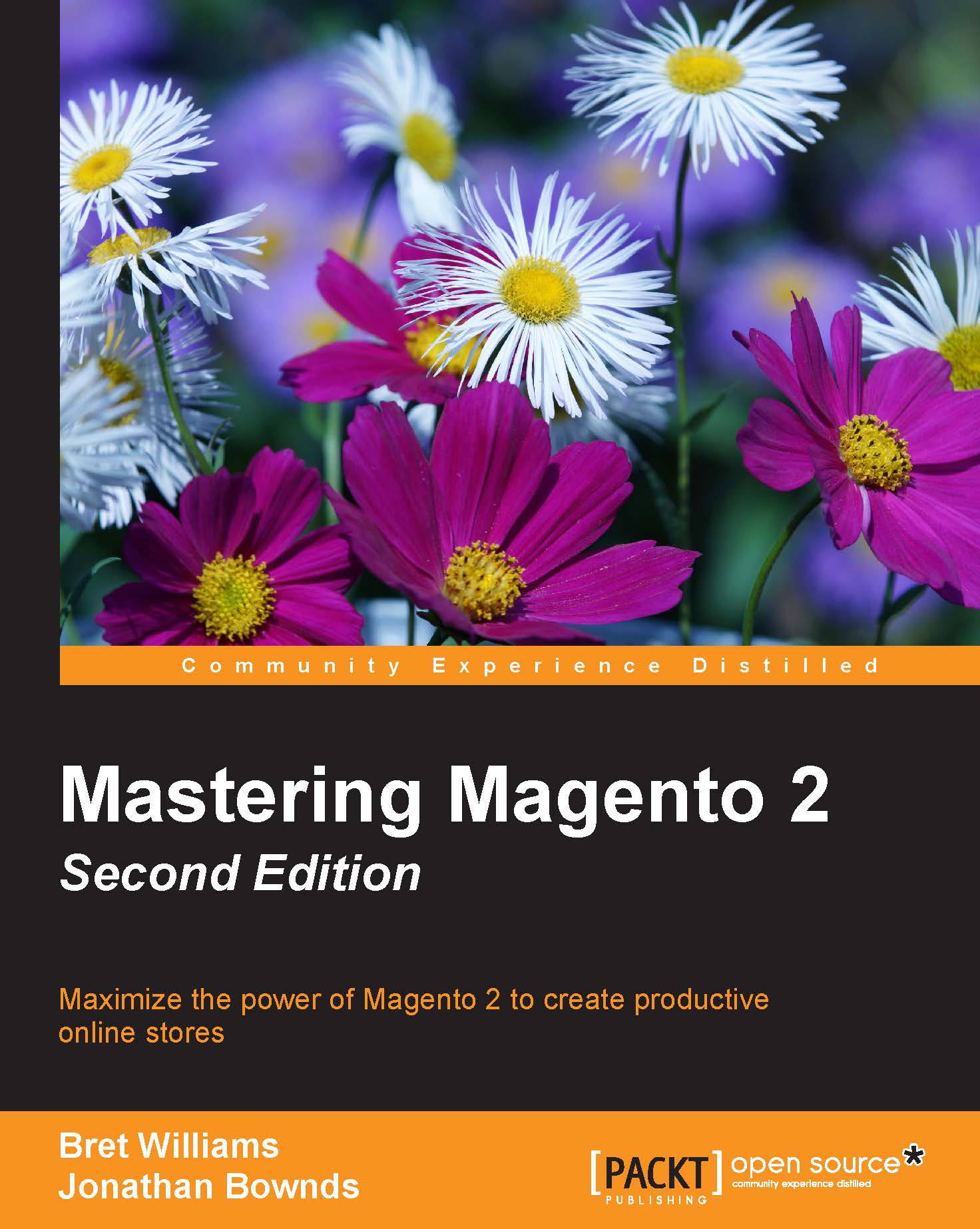The concept of theme inheritance
A very important aspect of Magento theming is the fallback model. Theme inheritance in Magento 2.x has been completely redesigned. The primary upshot of this is that unlimited fallbacks are supported and the default directory is no longer a part of the fallback mechanism.
The fallback order is slightly different for static assets (JavaScript, Less CSS, CSS) and templates, so we'll review both of these cases in detail. Before we explain the fallback order though, we'll need to begin with how parent themes are established in theme.xml.
Configuring a parent theme in theme.xml
This is new and central to the new theme fallback model. In any given theme, you have the option of identifying the parent theme. This is done in the theme.xml file, in the root directory of the theme. The following is an example of what text from a sample theme.xml file might look like:
<theme xmlns:xsi="http://www.w3.org/2001/XMLSchema-instance" xsi:noNamespaceSchemaLocation...