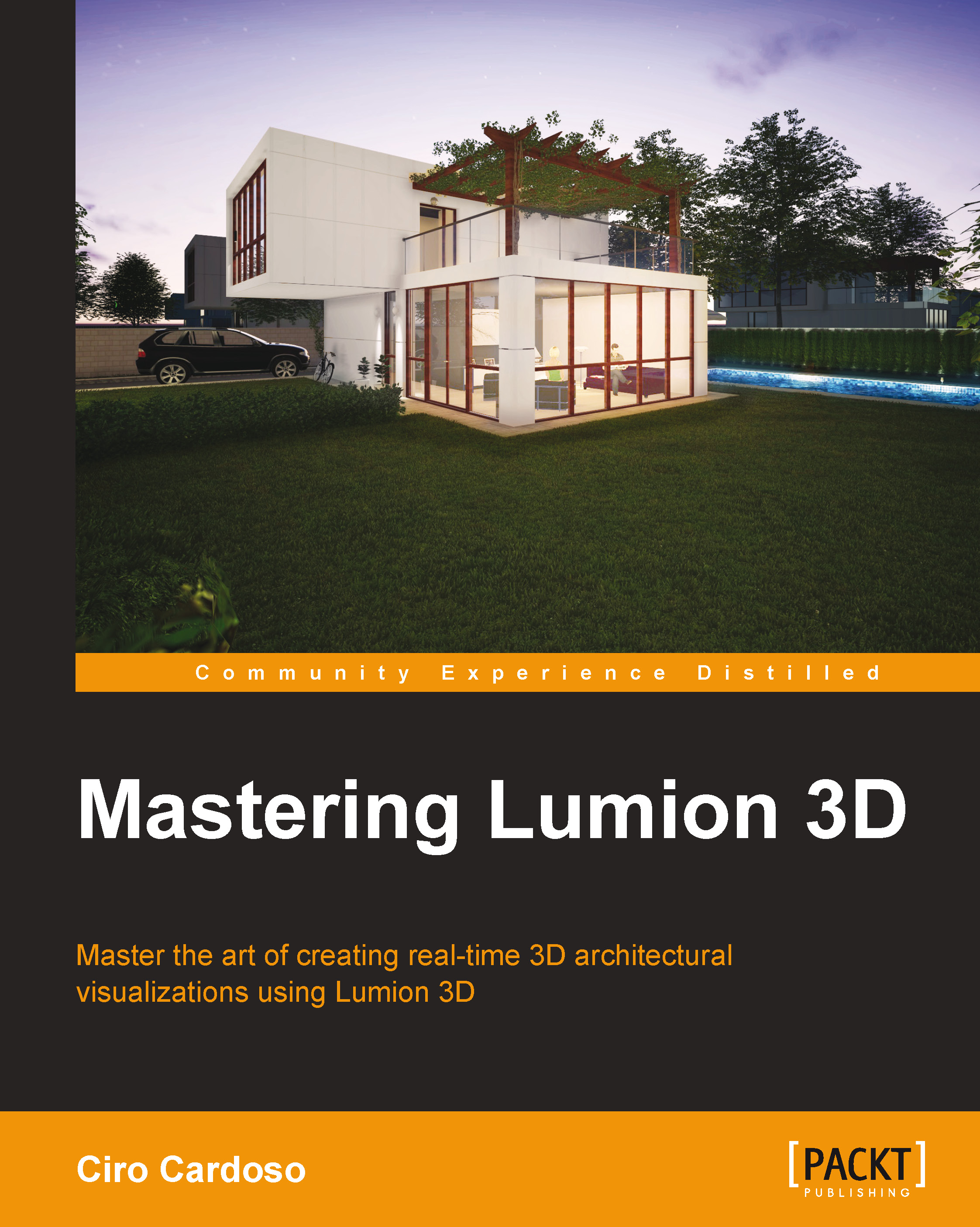Lumion's Movie mode – the workflow
What is the procedure to create a movie in Lumion? We need to start by creating clips using the three options mentioned earlier, and once we've finished recording and creating these clips, we can add effects. So, we have two options:
Applying the effects to each individual clip: The benefit here is that we have the opportunity to give specific attention to each section of the movie, but the disadvantage is that we might have to use the same effect in several clips, which means we have to copy and paste the effect over and over
Condensing all the clips into a movie: The advantage here is that we have the opportunity to use effects with consistency throughout the movie, but it doesn't allow us to have accurate control in specific sections of the movie
After adding these effects, we can start working with animation, which means we have to use the specific effects found in Lumion. Once everything is prepared, we can check and edit the clips and, finally, export...