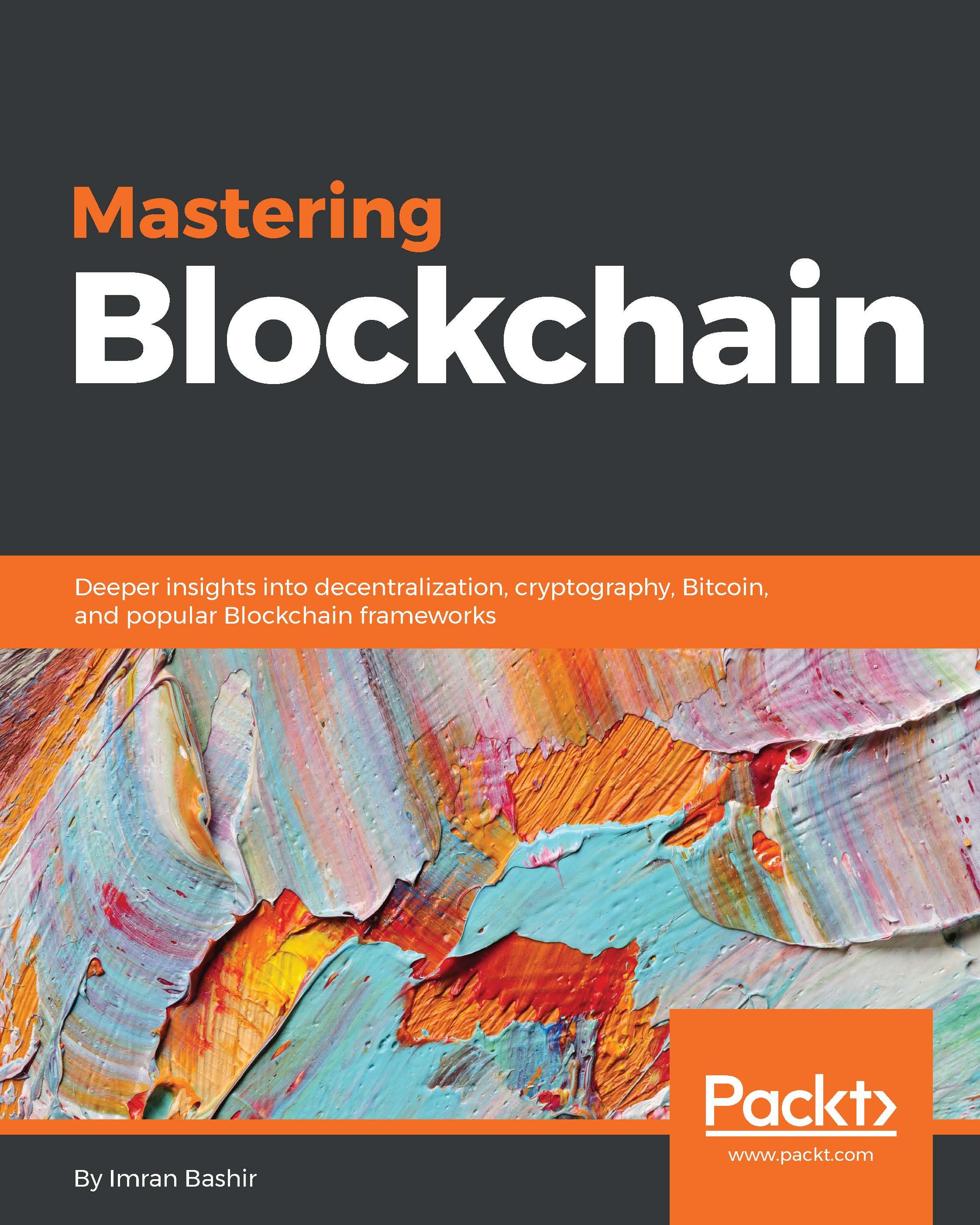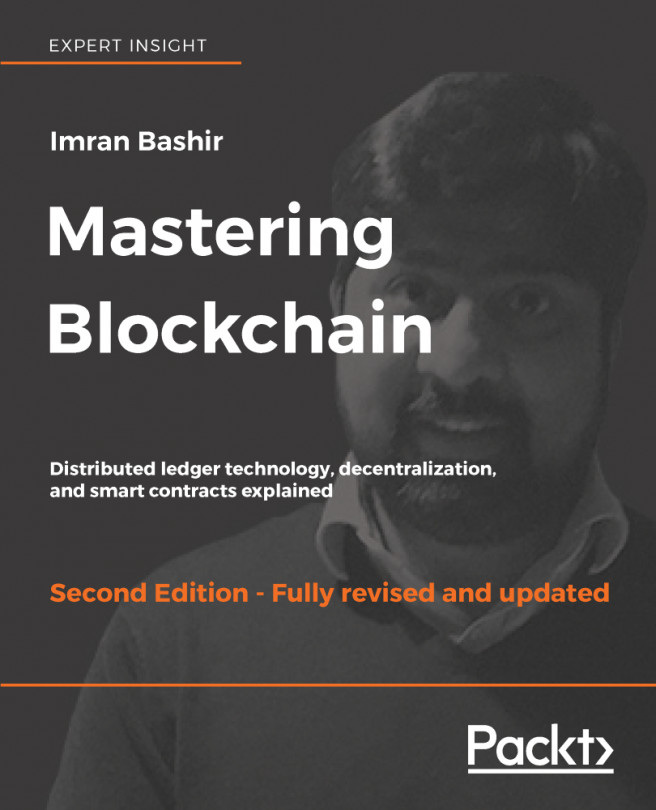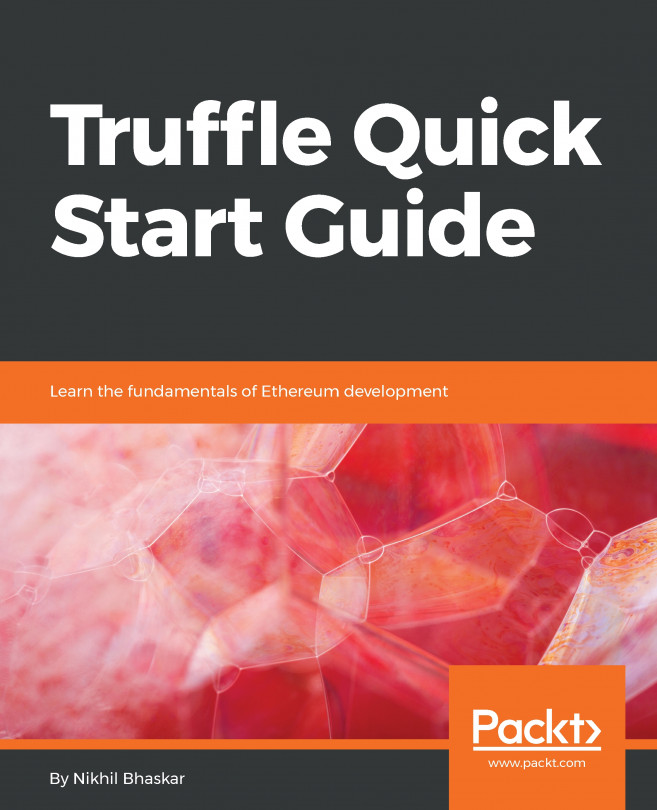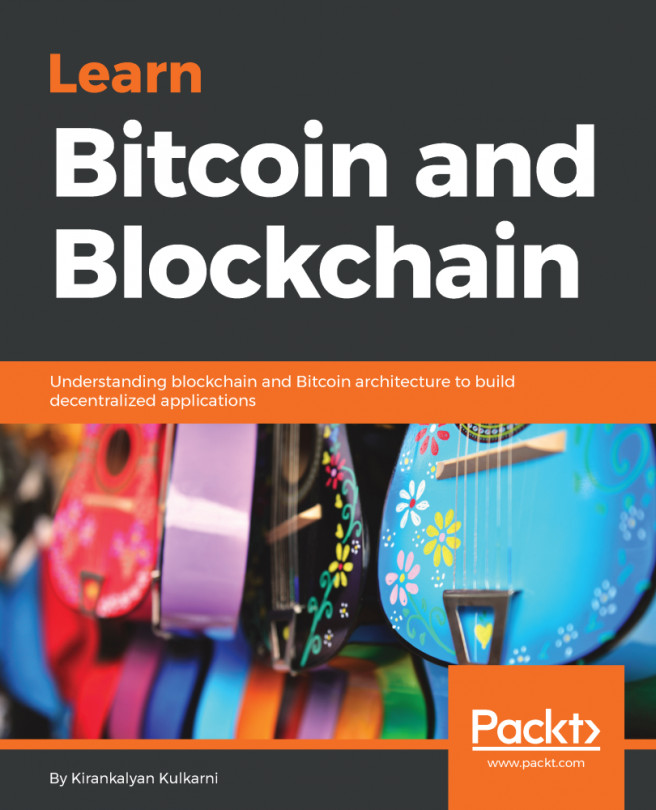Platforms
This section covers various platforms that have been developed to enhance the experience of existing blockchain solutions. First, an Ethereum-compliant solution named BlockApps STRATO will be discussed.
BlockApps
BlockApps is a platform that provides a rich set of tools to build blockchain applications. This platform is written in Haskell and is based on modular architecture. The solution is scalable and makes it easier to deploy smart contracts and blockchain applications. It is available at http://www.blockapps.net/.
In the next section, installation and a simple example of deployment will be discussed.
Installation
BlockApps can be installed via npm by using the command shown as follows:
$ sudo npm install -g blockapps-bloc
sudo is optional, if no administrative rights are required. This will produce an output similar to the one shown in the following screenshot:

bloc installation via npm (output truncated)
Once installation is complete, applications can be created by following...