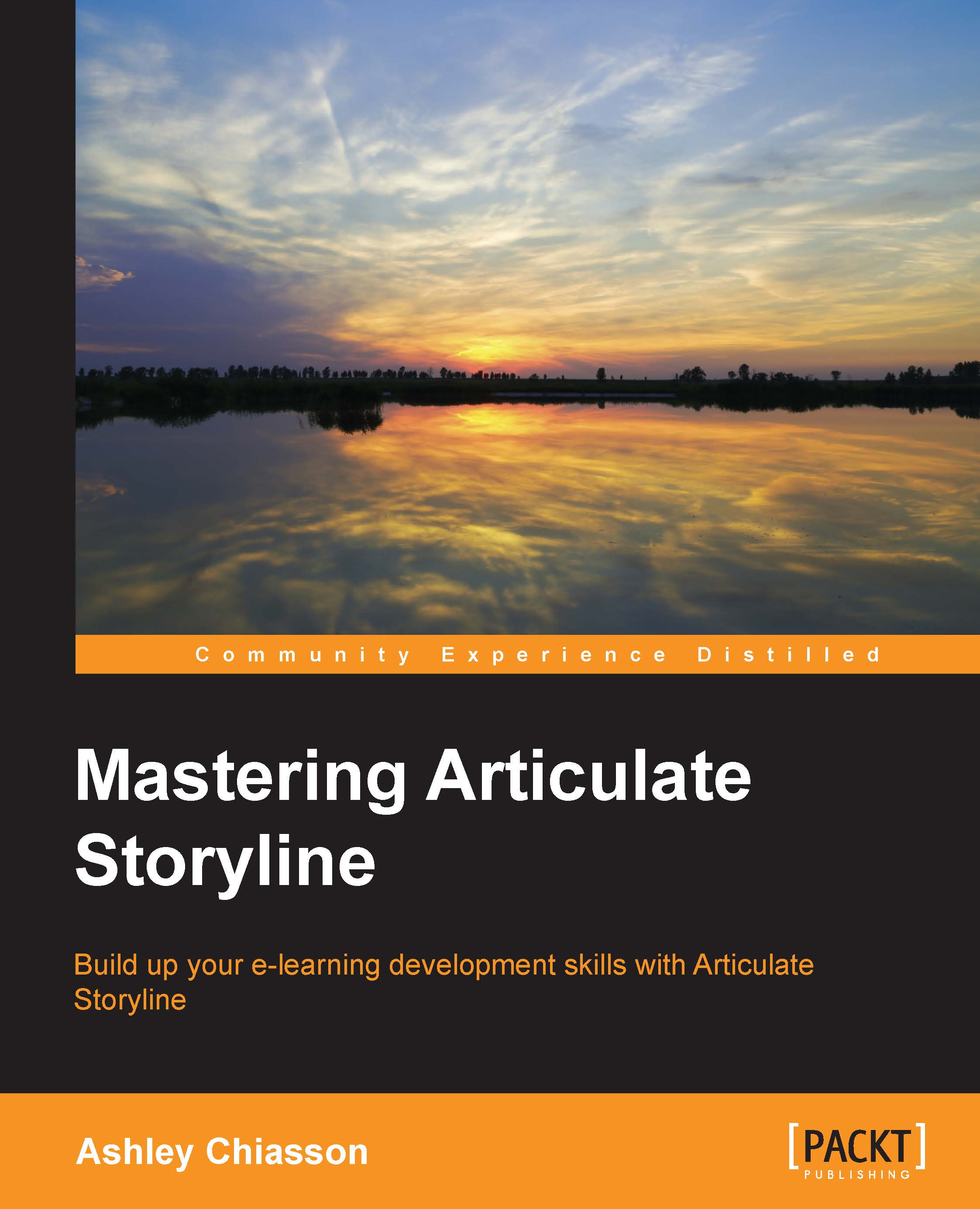Adding audio
Incorporating audio into your story will appeal to auditory learners, enhance accessibility (when used in combination with textual elements), and add some personality and realism to otherwise lifeless content.
Storyline allows you to easily import, record, and edit audio files. We'll go into further detail about using audio in Storyline in Chapter 3 , Creating a Content-Rich Story. So, for now, we'll just jog your memory in relation to how easily you can add audio files to your project.
To insert audio, you will select Audio from the Insert tab, and you will have two options:
- Audio from File...
- Record Mic...

To add audio from a file, select Audio from the Insert tab and then select Audio from File.... You can then browse for the desired audio file and select Open.
To record audio, select Audio from the Insert tab and then select Record Mic.... You will then be presented with the Record Microphone menu, where you can record, playback, rewind, and delete recorded audio...