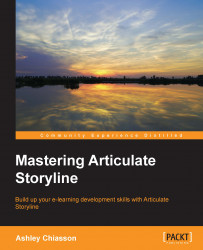Storyboarding and rapid prototyping
Storyboarding and rapid prototyping will likely make their way into your development glossary, if they haven't already, so they're important concepts to discuss when it comes to streamlining your development. Through experience, you'll learn how each of these concepts can help you become more efficient and this section will discuss some benefits and detriments of both.
Storyboarding is a process wherein the sequence of an e-learning project is laid out visually or textually. This process allows instructional designers to lay out the e-learning project to indicate screens, topics, teaching points, onscreen text, and media descriptions. Though, storyboards may not be limited to just those elements. There are many variations. However, the previously mentioned elements are most commonly represented within a storyboard. Other elements may include audio narration script, assessment items, high-level learning objectives, file names, source/reference images, or screenshots illustrating the anticipated media asset or screen to be developed.
The good thing about storyboarding is that it allows you to organize the content and provides documentation that may be reviewed prior to entry into an authoring environment. Storyboarding provides subject matter experts with a great opportunity for ironing out textual content to ensure accuracy and can help developers in terms of reducing small text changes once in the authoring environment. These small changes are just that, small, but they also add up quickly and can quickly throw a wrench into your well-oiled, efficient, development machine.
Storyboarding also has its downsides. It is an extra step in the development process and may be perceived, by potential clients, as an additional and unnecessary expense. Because storyboards do not depict the final product, reviewers may have difficulty in reviewing content as they cannot contextualize without being able to see the final product. This can be especially true when it comes to reviewing a storyboard involving complex branching scenarios.
Rapid prototyping on the other hand involves working within the authoring environment, in this case Articulate Storyline, to develop your e-learning project, slide by slide. This may occur in developing an initial prototype, but may also occur throughout the lifecycle of the project as a means for eliminating the step of storyboarding from the development process.
With rapid prototyping, reviewers have the added context of visuals and functionality. They are able to review a proposed version of the end product and, as such, their review comments may become more streamlined and their review may take less time to conduct. However, reviewers may also get overloaded by visual stimuli, which may hamper their ability to review for content accuracy. Additionally, rapid prototyping may become less rapid when it comes to revising complex interactions.
In both situations, there are clear advantages and disadvantages, so a best practice should be to determine an appropriate way ahead with regard to development and understand which process may best suit the project that you are authoring.