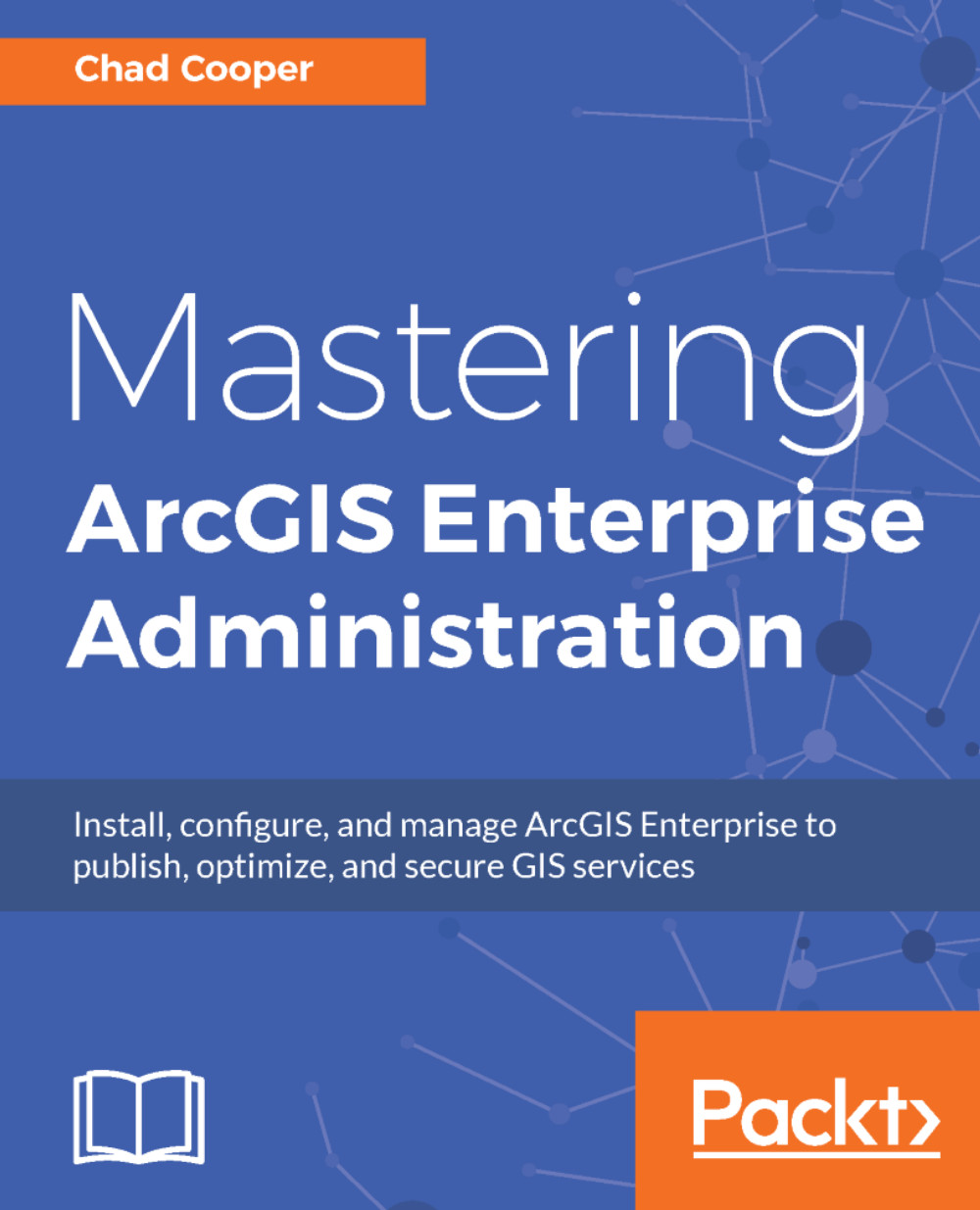Working with features
Earlier in this chapter, we briefly covered all the modules in the ArcGIS API for Python. Many of these modules are geared toward analysts and data scientists, but, as an administrator, you will still occasionally get your hands in some data processing. The ArcGIS API for Python has capabilities to both update and overwrite feature layers.
Publishing and overwriting a feature layer
In this example, we will use an Excel workbook to keep track of project locations and statuses. We will then push a worksheet from that workbook out to CSV and update a hosted feature service with that CSV. A scenario like this allows end users to update the feature service using an existing (and very common) workflow, keeping track of data, assets, and so on, in an Excel workbook. Users will be updating the feature service without even knowing they are doing so, simply by keeping the Excel worksheet up-to-date. Let's look at how this code will be laid out.