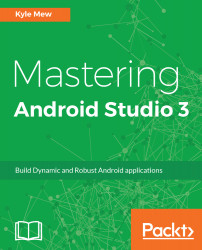Very often, simply running an app on a device or emulator is enough to tell us if what we have designed works and what, if anything, we need to change. However it is always great to see what is going on under the hood, and Android Studio has some fantastic tools when it comes to the live monitoring of an app's behavior.
We will cover debugging in detail in the next module, but it is never too soon to play with the Android Debug Bridge (ADB) and Android Studio's Device Monitor tool is one of the most significant benefits of choosing the IDE over the alternatives.
This section also offers a good opportunity to take a closer look at project templates, another fantastic feature of Android Studio.