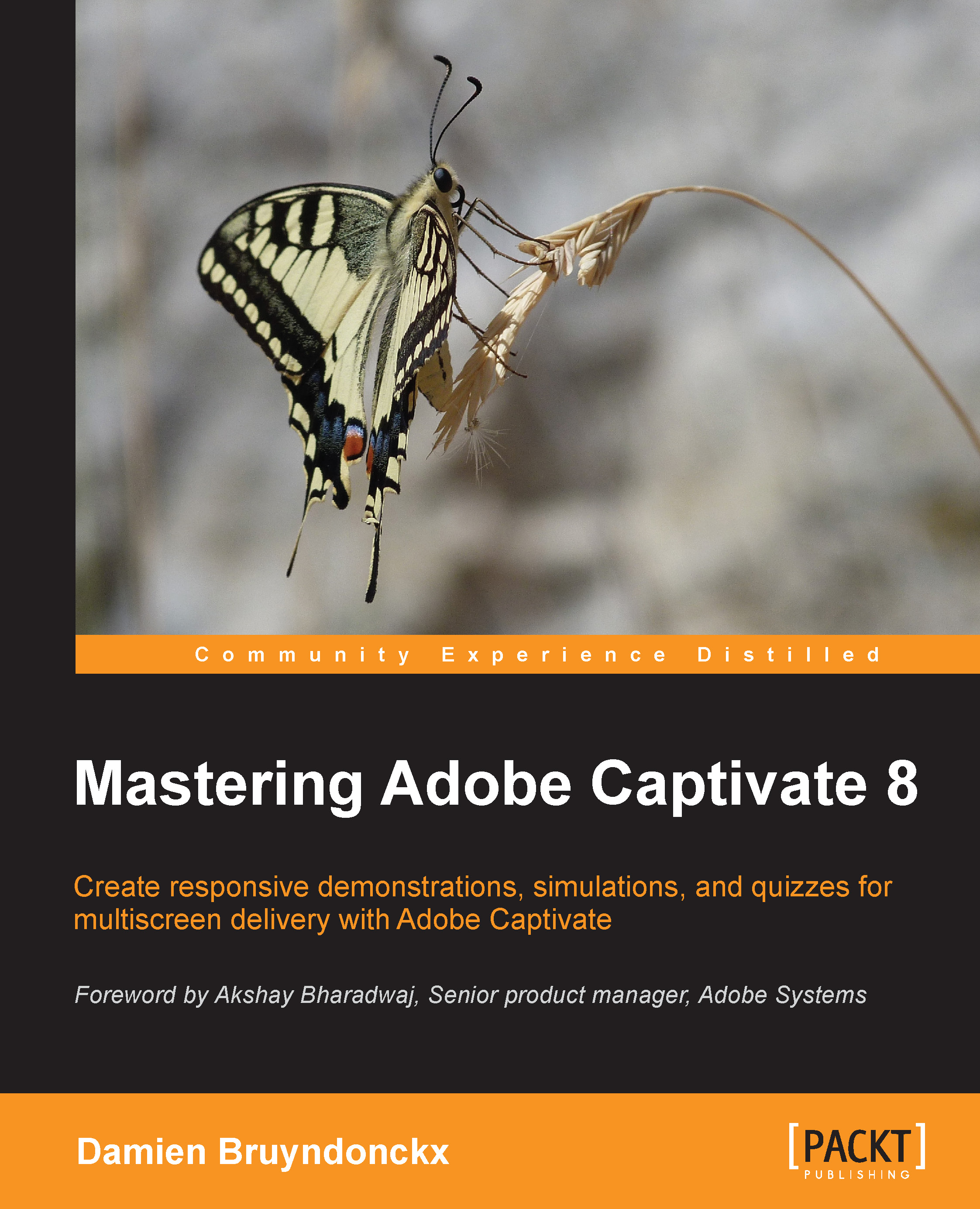Working with Advanced Actions
An Advanced Action is a small script that is executed at runtime by the Flash Player or by the JavaScript engine of the web browser. These Advanced Actions can be used to manipulate the data contained in Variables, the objects of Captivate or even the project itself.
In Captivate, there are three families of Advanced Actions:
- Standard Actions: These actions are simple procedures that are always executed in the same way.
- Conditional Actions: These actions are a bit more complex. They can evaluate if a given condition is true or false and act accordingly. Consequently, they do not always perform the same set of actions each time they are executed.
- Shared Actions: These actions are designed to be reused throughout a given project or even shared across projects.
In the next exercise, you will create a couple of Standard Actions to get a sense of what they can achieve.
Using Standard Actions
A Standard Action is the simplest form of Advanced Action that can be created...