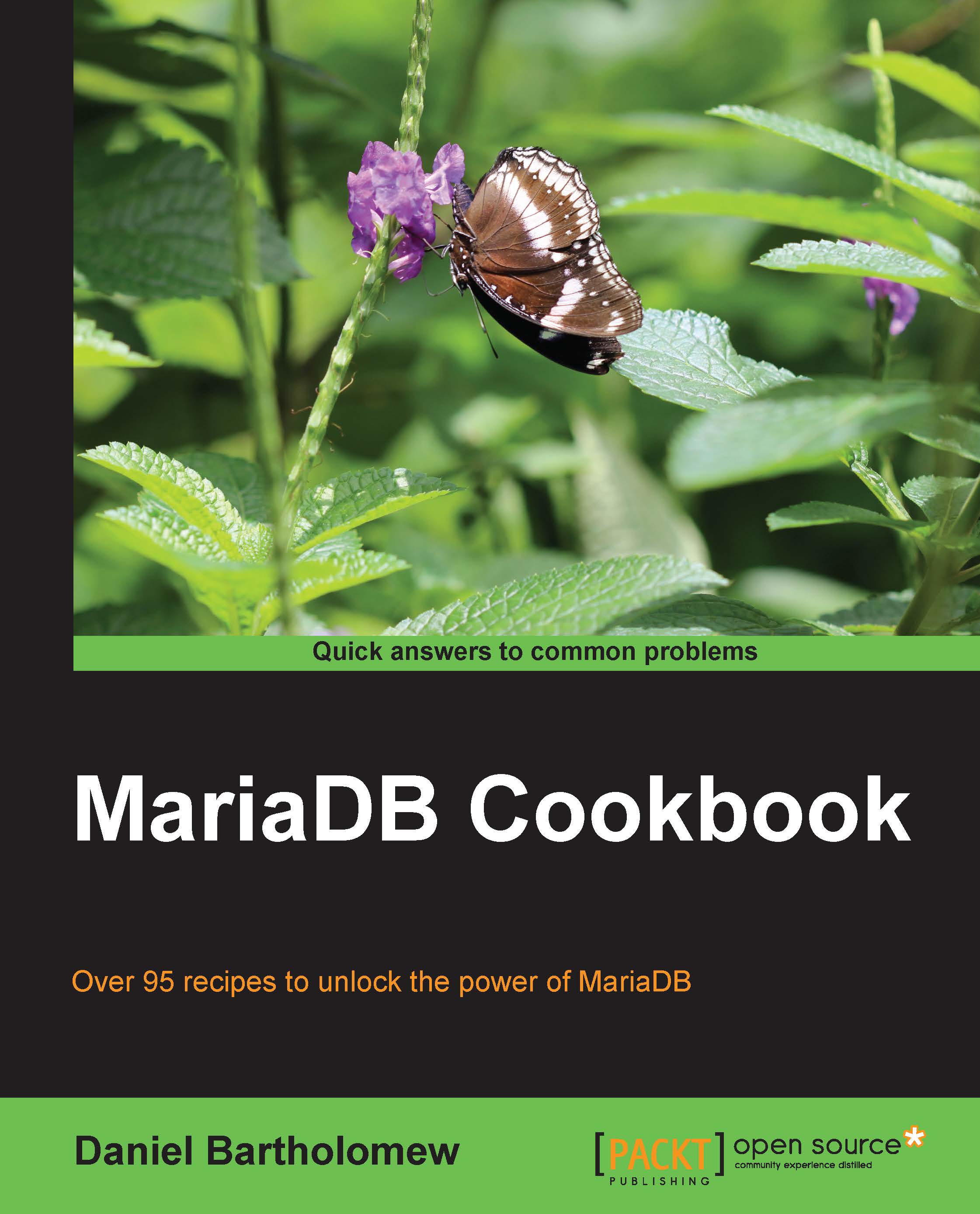Installing SphinxSE in MariaDB
Before we can start using Sphinx, we need to enable SphinxSE in MariaDB.
How to do it...
Open the
mysqlcommand-line client and connect to our database server with a user that has theSUPERprivilege.Run the following command to install
SphinxSE:INSTALL SONAME 'ha_sphinx';Run the following command, shown as follows, to check that the Sphinx Storage Engine (SphinxSE) is enabled (the
Supportcolumn will sayYES):SHOW storage engines;
Run the following command to view the SphinxSE status variables (they will be empty):
SHOW STATUS LIKE 'sphinx_%';
How it works...
SphinxSE is included in MariaDB, but it is disabled by default. To enable it, we run the INSTALL SONAME command with the name of the plugin (ha_sphinx). This is a one-time operation.
Once SphinxSE is enabled in this manner and if we have the external Sphinx daemon installed and running, we can start using Sphinx to search our data. This is the topic of the following two recipes.
There's more...
The following...