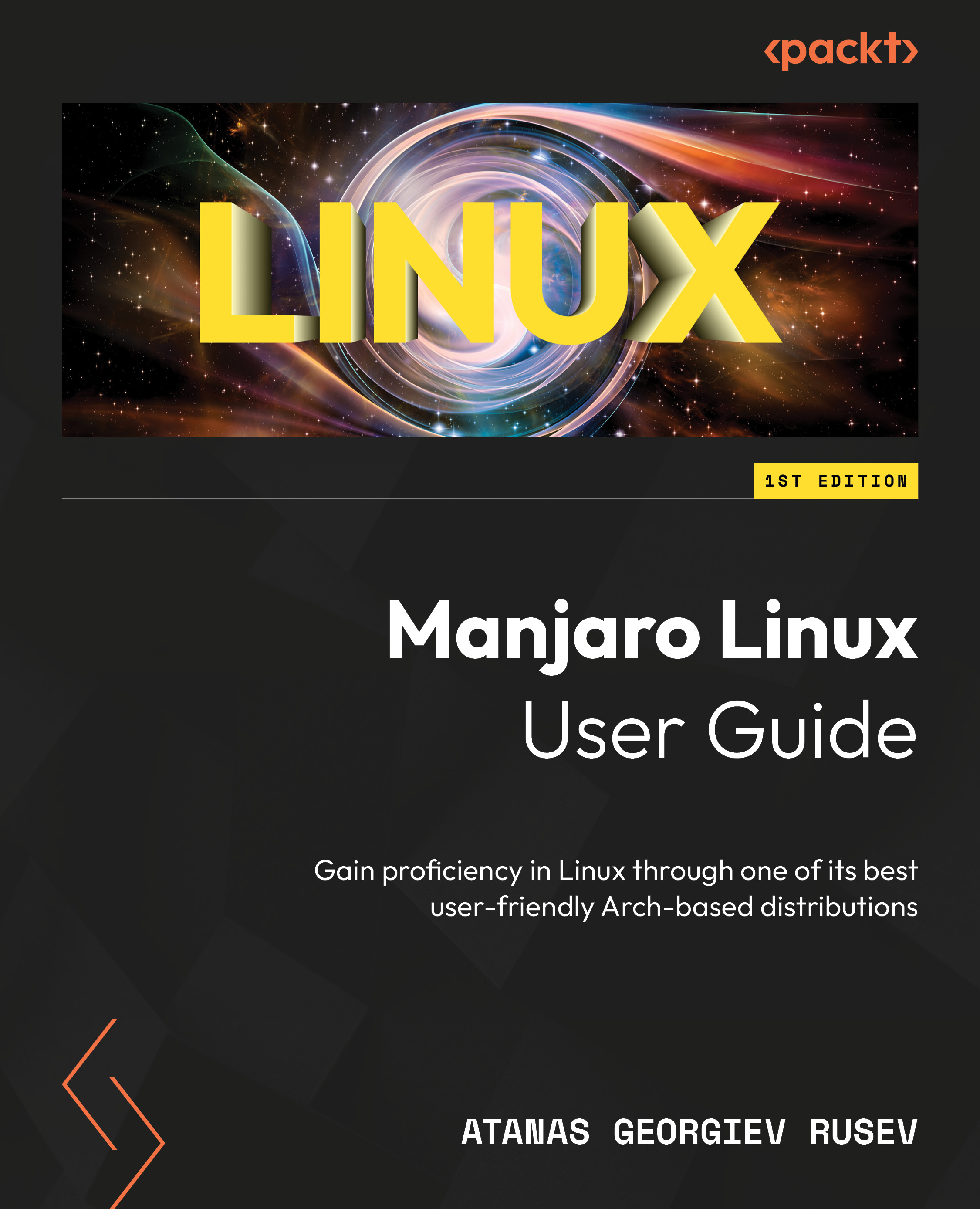BIOS/UEFI setup for installation on a PC
This step is obligatory and not complex, so go through it no matter your level. You can do this via your PC or laptop’s BIOS/UEFI setup, which runs before you start the OS. Usually, it consists of one or several messages with simplistic graphics before you see the Linux or Windows logo, if those messages are enabled at all. If they are disabled with an option such as Fast BOOT Enabled set to True, then despite BIOS/UEFI inevitably running, you might just see a black screen for a few seconds before your computer directly shows your OS’s loading screen.
Different computers have different setups, so you may need to do some experimenting. You might have a hint on your screen to access a special menu, such as Press Del to enter BIOS/Setup. Depending on your machine’s HW, the key might also be F2, F12, F8, F9, F10, or Esc. You must press those keys right after you power up your machine and before it starts loading an OS (if...