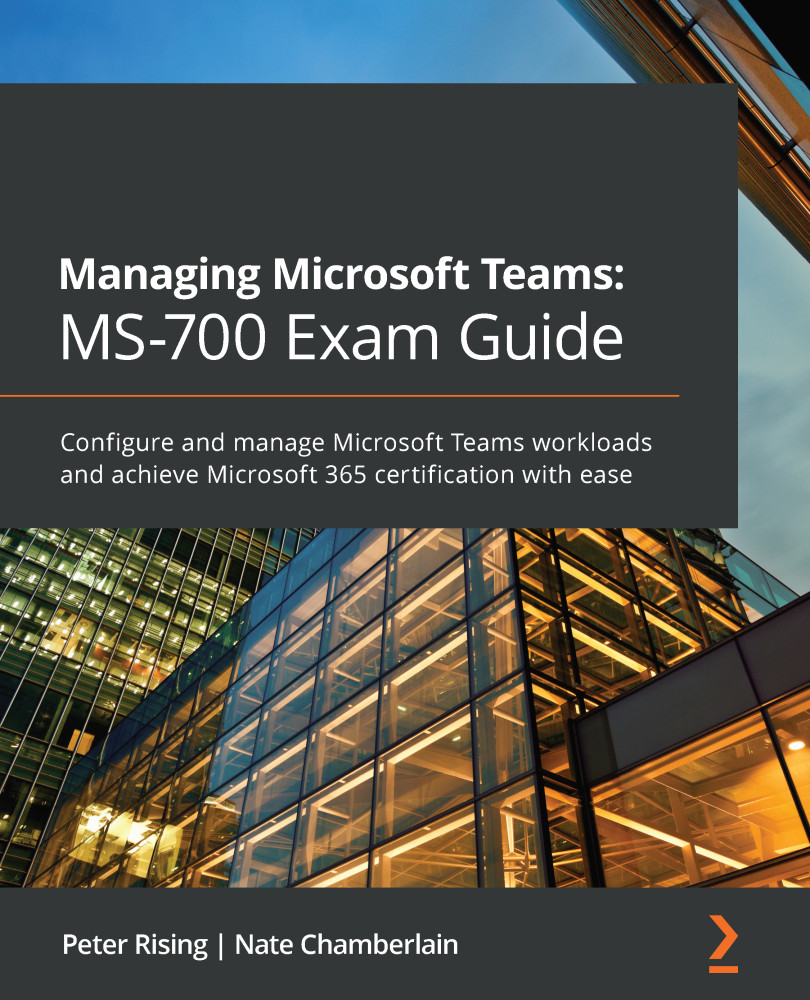Removing guests from Teams and reviewing guest access to Teams with Azure AD access reviews
When you allow guest users to access your Azure AD organization and Microsoft Teams, it is important to regularly review who has access and assess and determine whether that access can or should be removed or whether it will be allowed to continue.
This can be achieved either by manually removing a guest user or by using Azure AD access reviews. In this section, we will examine both methods.
Removing a guest from a team
When you wish to remove a guest user from a team, you will need to complete the following steps:
- From Microsoft Teams, a team owner can select the team, click the ellipsis, select Manage Team, and then select the Members tab:
Figure 4.29 – Remove a guest from a team
- Find the guest member in the Members and Guests section and click on the X next to the guest user. This will immediately remove the guest user from the team—there is no...