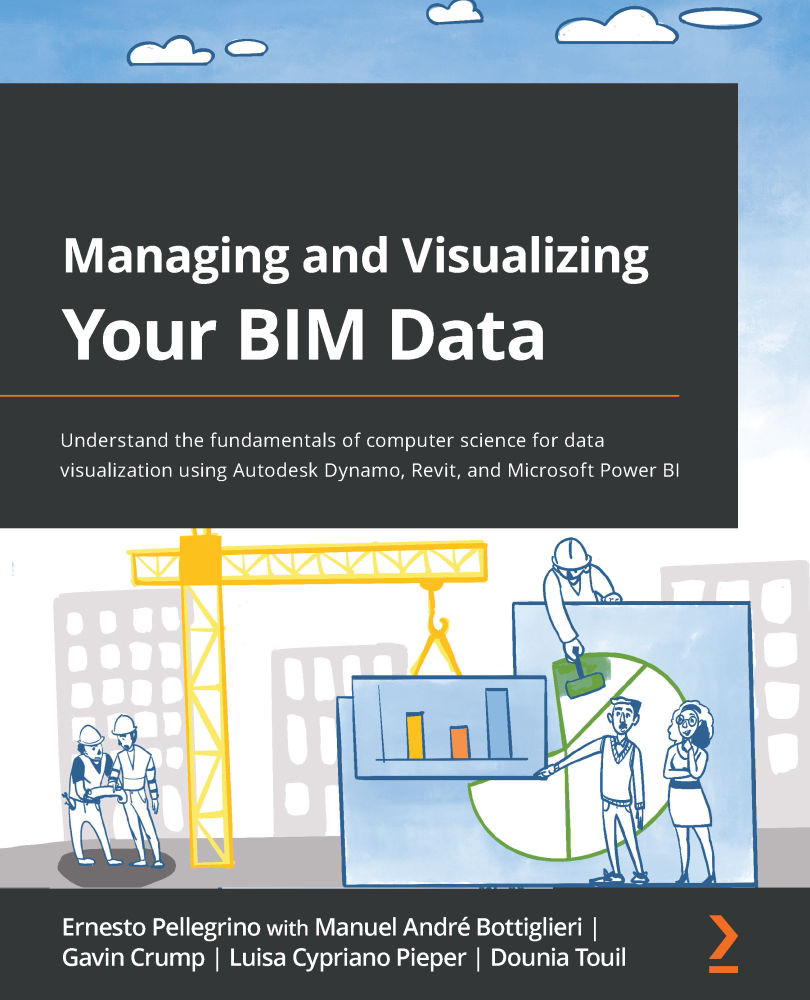Getting started with Power BI
Before we start, I would like to answer the following questions for you:
- What is Power BI?
- Where can you find datasets to start practicing yourself?
To put it simply, Power BI stands for Power Business Intelligence, and it's software that provides users that have no programming skills with a set of tools for visualizing, reporting, and sharing data. The user interface is pretty intuitive for users who already have a little bit of experience with Excel. Power BI is often used to find insights within our organization's data. It can help us to connect different datasets and create engaging visuals and graphs. One of the most exciting ways to use the software, in my opinion, is to tell a story using charts by examining the what-if scenarios.
Important Note
In the following chapters, we will mainly use Power BI as our data visualization tool because it is well known in the AEC community. However, I would like to make it clear...