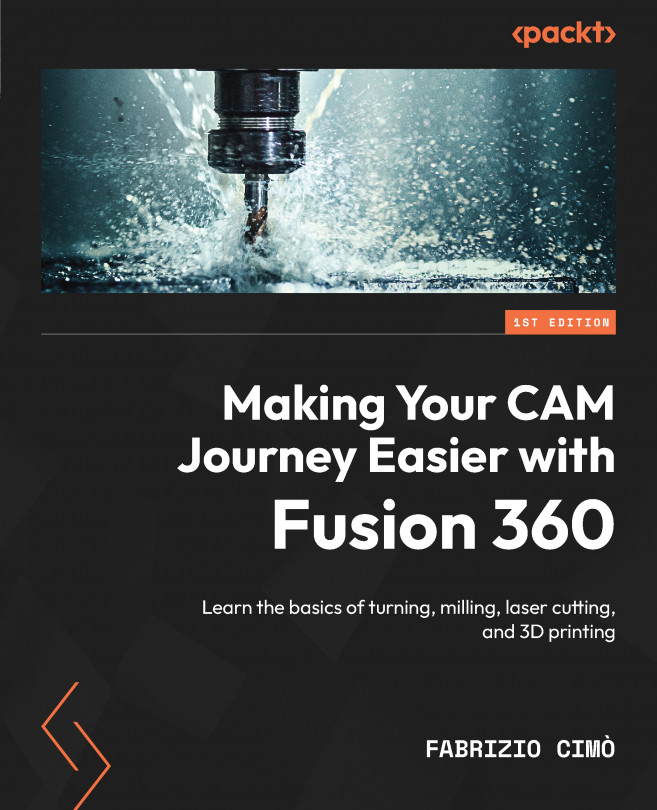Handling undercuts and accessibility
There is a typical issue with milled parts that can be found in models designed without a clear understanding of manufacturing limitations: geometry undercuts.
What is this issue all about? The important thing to understand is that our machine can reach any point located inside its working boundaries, but the geometry we are trying to machine may restrict accessibility and impede tool movement. Areas not accessible to our tool are called undercuts.
The following diagram is an example of a badly designed part featuring an undercut:

Figure 7.1: Undercut
As you can see from the diagram, the highlighted area is inaccessible to our tool; therefore, it cannot be machined.
Before starting any milling setup, we should always analyze in detail part geometry and check for undercuts. If the shape to be machined is quite complex, there is a useful tool inside Fusion 360 that can spot undercuts. This command is called Accessibility...