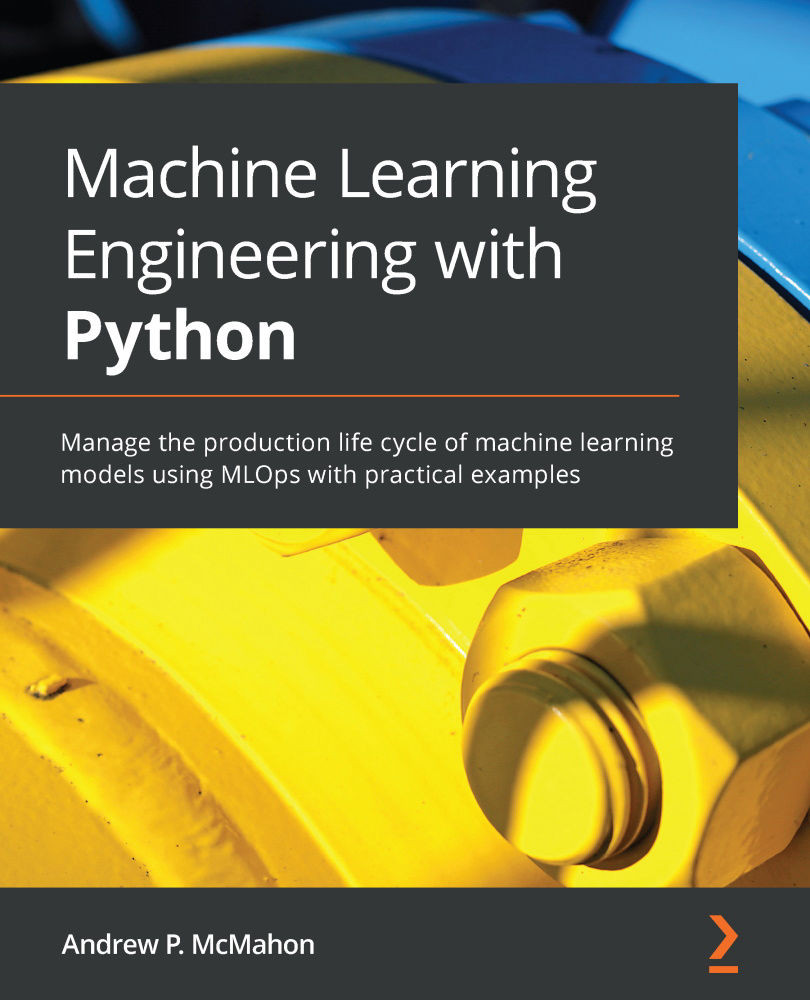Technical requirements
The following software and packages are used in this chapter (versions equal to or greater than these should work):
- Anaconda
- PyCharm Community Edition
- Git
- Jupyter Notebook
- PySpark
fbprophet- scikit-learn
- MLflow
- pytest
- Flake8
You will also need the following:
- An Atlassian Jira account. We will discuss this more later in the chapter, but you can sign up for one for free at https://www.atlassian.com/software/jira/free.
- An AWS account. This will also be covered in the chapter, but you can sign up for an account at https://aws.amazon.com/. You will need to add payment details to sign up to AWS, but everything we do in this book will only require the free tier solutions.
The technical steps in this chapter were all executed on a Linux machine running Ubuntu 20.04.1 with a user profile that had admin rights. If you are running the steps on a different system, then you may have to consult the documentation...