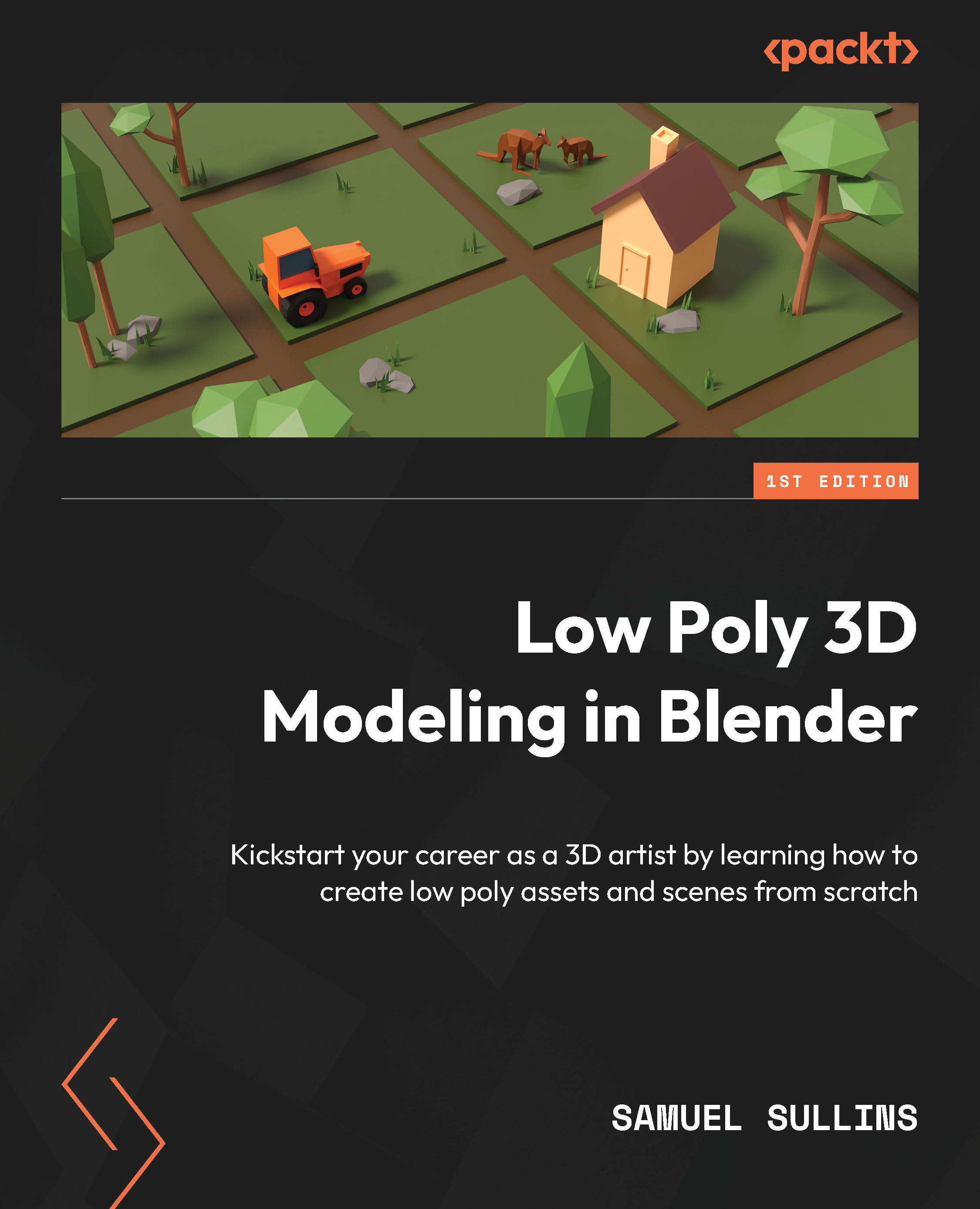Materials for the mushroom
Creating materials for the mushroom will be a little more challenging than for the tree since the mushroom is a complete object and needs different materials on different parts of the object. You want to put a red material on the top of the mushroom and a different color on the stem.
Blender makes this possible using something called material slots. Each slot holds one material. An object can have as many slots as it needs.
Each slot is assigned to a set of faces. The slot’s material will be applied to those faces.
For our exercise, our mushroom will have two slots. One slot will have a red material, and it’ll be assigned to all of the faces that form the top of the mushroom. The second slot will be assigned to the stem part of the model, and it’ll use a different material.
Open up the Blender file for the mushroom you built in Chapter 5.
First, we’ll set up two different material slots on the mushroom. One slot...