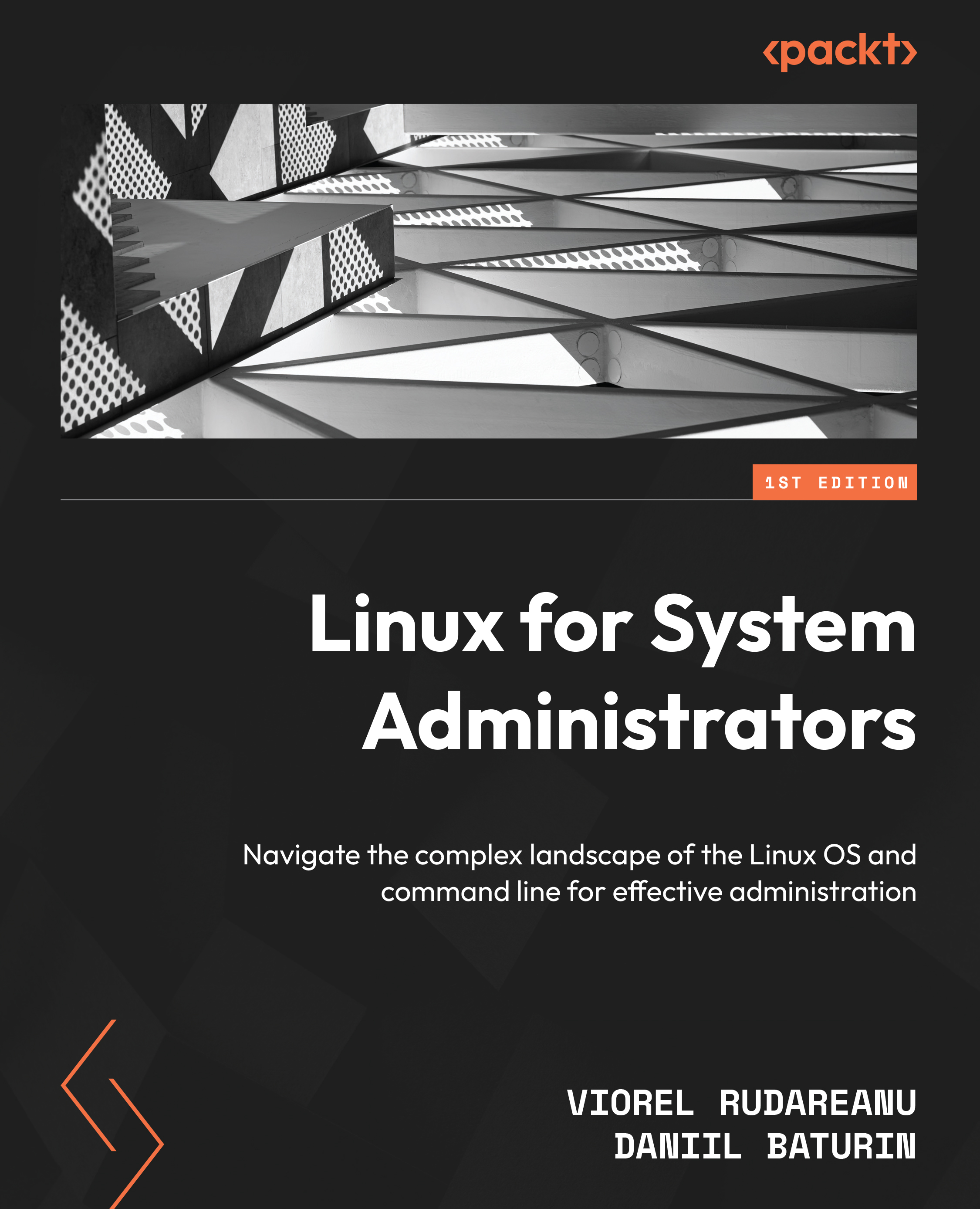How to add a new account
There are two commands, adduser and useradd, that can be utilized in Linux for the purpose of generating new users. The fact that these two commands achieve the same thing (albeit in different ways) and have names that are extremely similar to one another can make this a bit difficult to understand at first. I’ll begin by walking you through the useradd command, and then I’ll describe how adduser works differently. It’s possible that you will prefer the latter option, but we’ll discuss that in a moment.
Using useradd
You need sudo capabilities in order to add an account if you don’t have root access. This must be defined in /etc/sudoers.
To begin, here is a working example of the useradd command that you can put to use:
sudo useradd -d /home/packt -m packt
I set up a new user with the name packt by using this command. I am confirming that I want a home directory to be established for this user by...