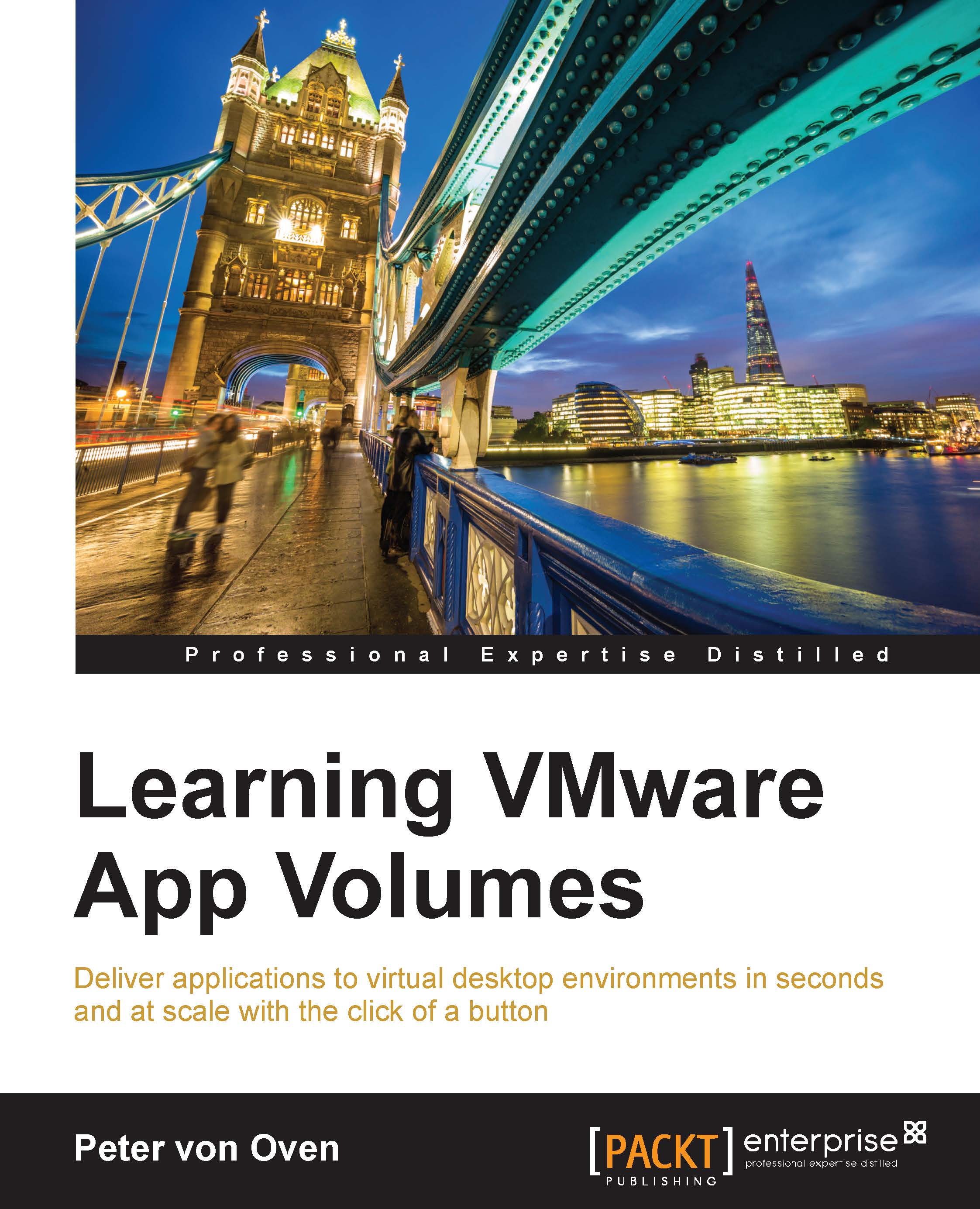Using VHD In-Guest operation mode
We have talked in previous chapters about the ability of App Volumes to integrate into other technology solutions, but in this section we are going to look at that from a different perspective and look at how App Volumes supports disk formats other than VMware VMDK virtual disk files, in this case by supporting VHD files.
In this section, we are going to demonstrate how to set up an App Volumes environment that uses VHD.
Note
In order to use VHS disk files, you need a separate App Volumes Manager instance. You cannot run both VMDK and VHD-based environments on the same App Volumes Manager.
So in this section, we are going to run through the process of setting up such an environment.
Before starting, make sure you have configured a shared folder that can be used to store the AppStacks and has the appropriate permission levels:
- In this example, we have created a new virtual Windows 2012 R2 Server and named it
app-vol-mgr-VHD.pvolab.com. We will install the new...