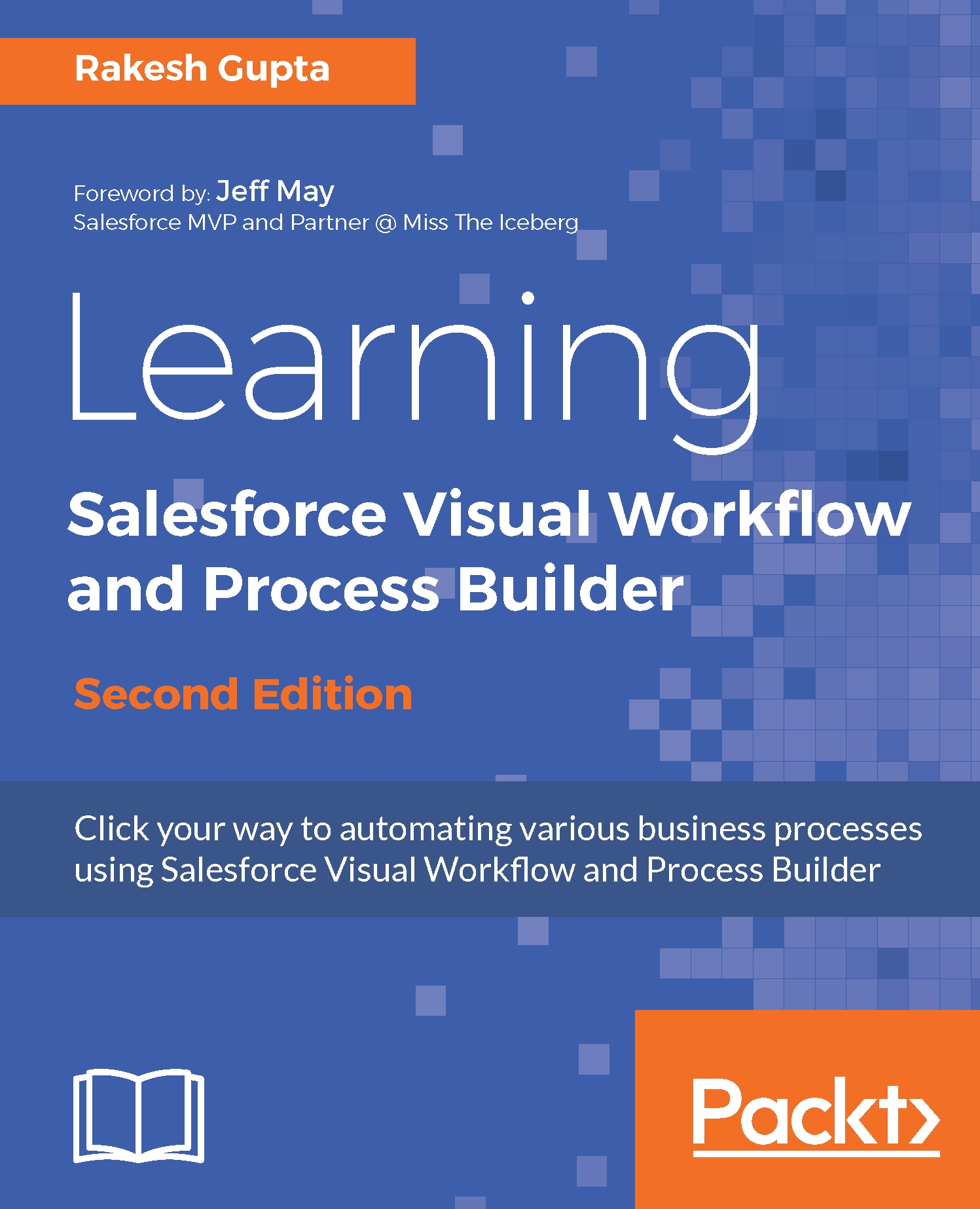In the previous chapter, we discussed some advanced concepts of Flow and Process Builder. We learned how to apply various concepts to automate your business processes. We started the chapter with the concept of deploying or distributing the Flows or Processes. Then, we moved on to discussing the way in which you can display a message to users after a successful login. We also discussed the concepts of Subflow and the Wait element in the Flow. In the end, we discussed a way to use custom metadata types in the Flow and how to create schedule jobs. In this chapter, we will discuss the way in which you can customize the look and feel of the Flow user interface to incorporate with Lightning Experience. We will also discuss how to embed a Flow in Lightning pages. The following topics will be covered in this chapter:
- Enabling Lightning interface for Flows
- Inserting a Flow...