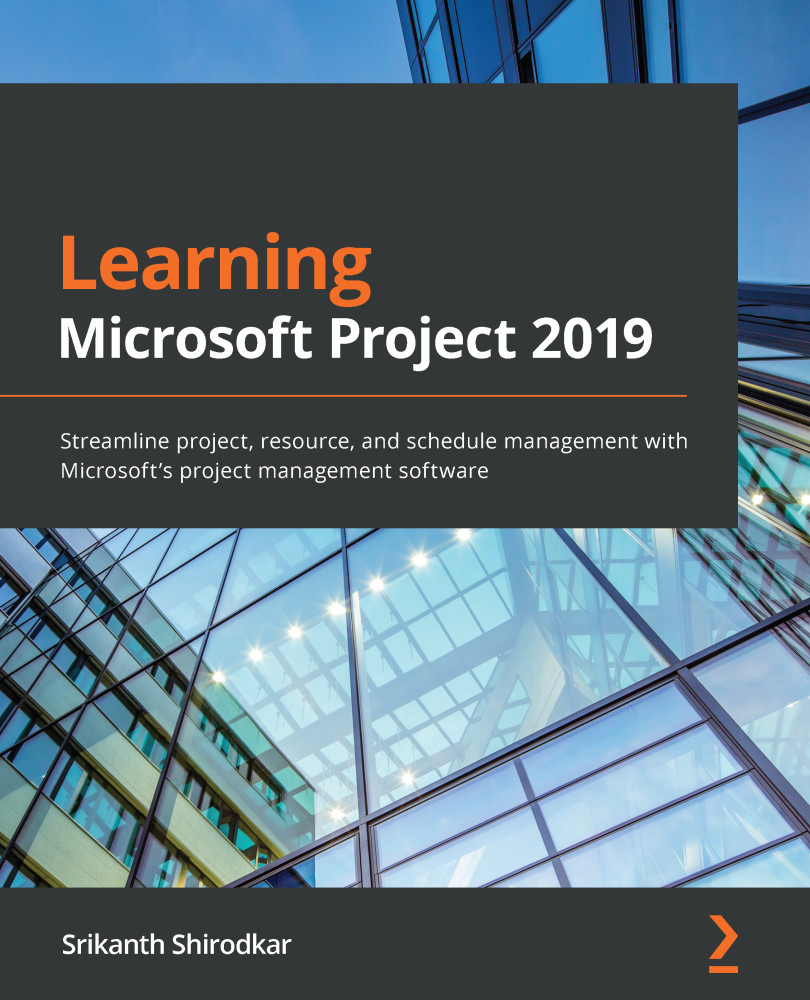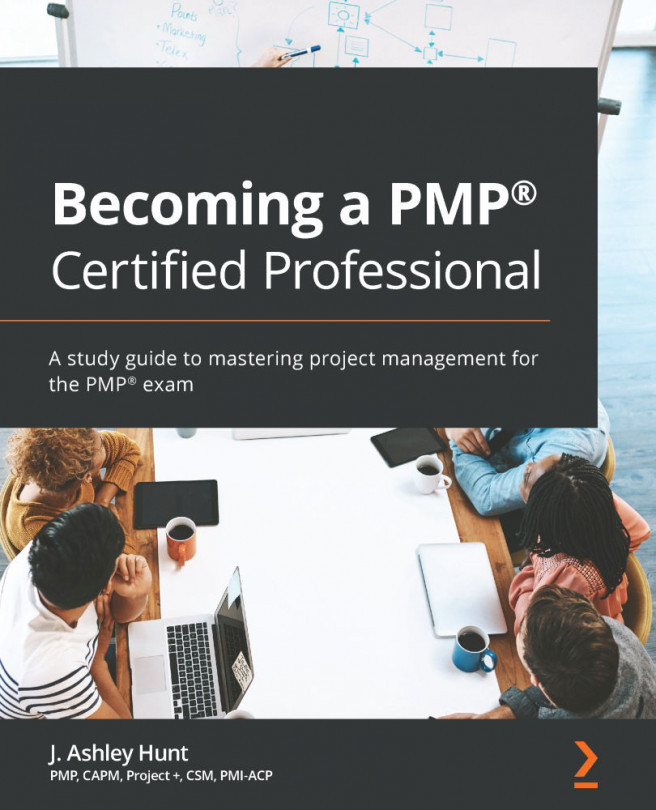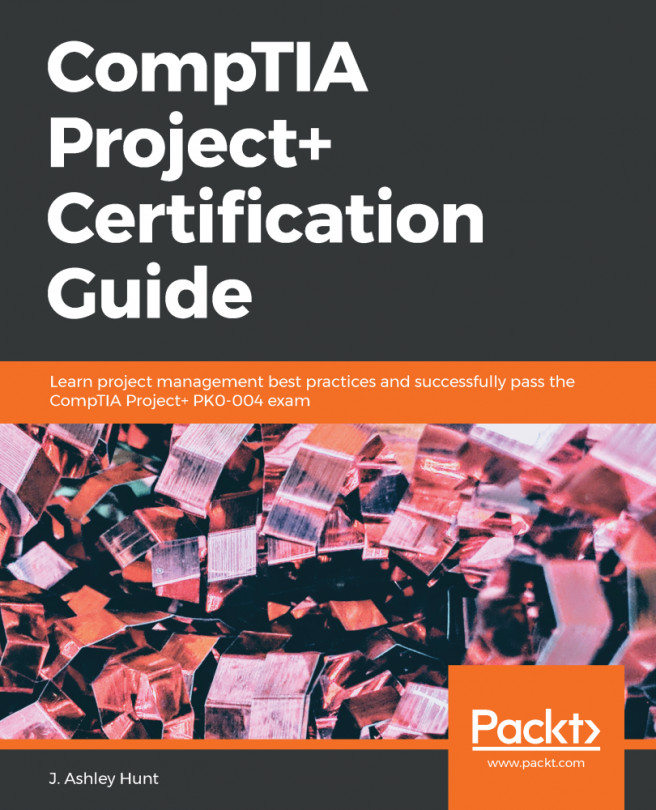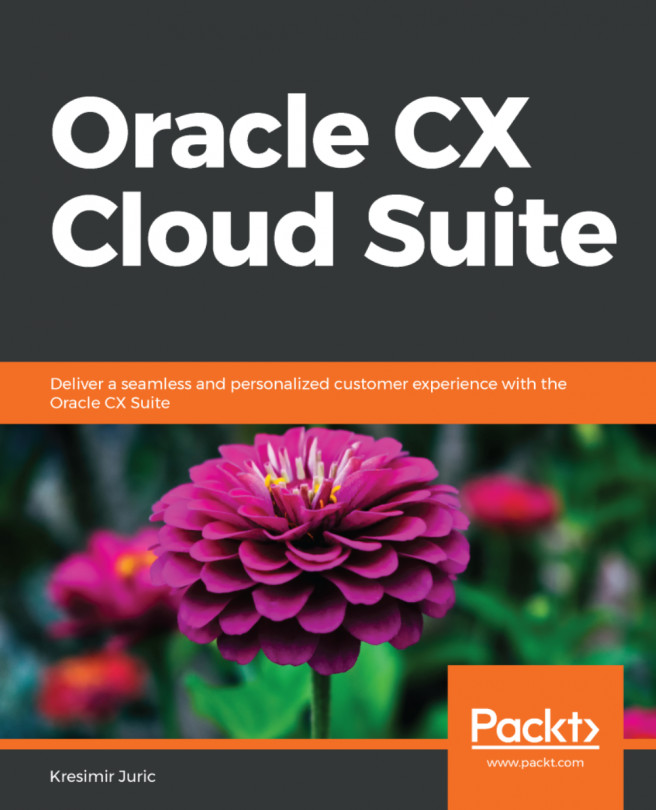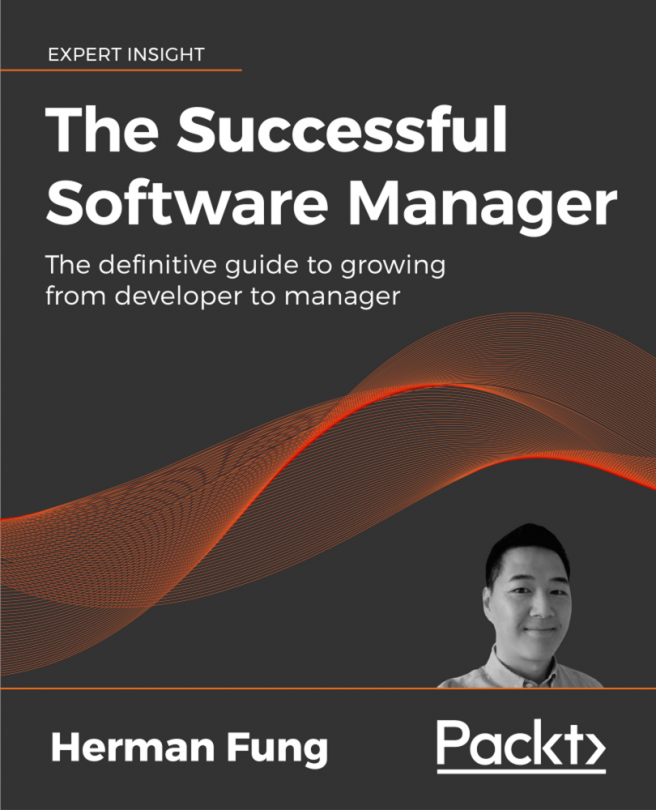Diagnostic formatting
Complex schedules will start to look like a bowl of spaghetti when they're suboptimal, with tasks and links in a jumbled amalgamation. In such situations, you will want to study different task paths within your schedule for a network analysis. Project provides a host of diagnostic tools in the same Format tab. We will study the two most critical tools in the following sections.
Task Path
Given any task in the schedule, the Task Path feature allows you to automatically identify the ecosystem of task relationships that surround the task. There are four options to choose from, but we will only look at Driving Predecessors here. Understanding the driving predecessors for a task is important, as any delays on this path can cause delays on the task being analyzed.
Take a look at the following screenshot, where a milestone named Project Charter Complete is being analyzed so that the chain of predecessors that drive it can be understood: