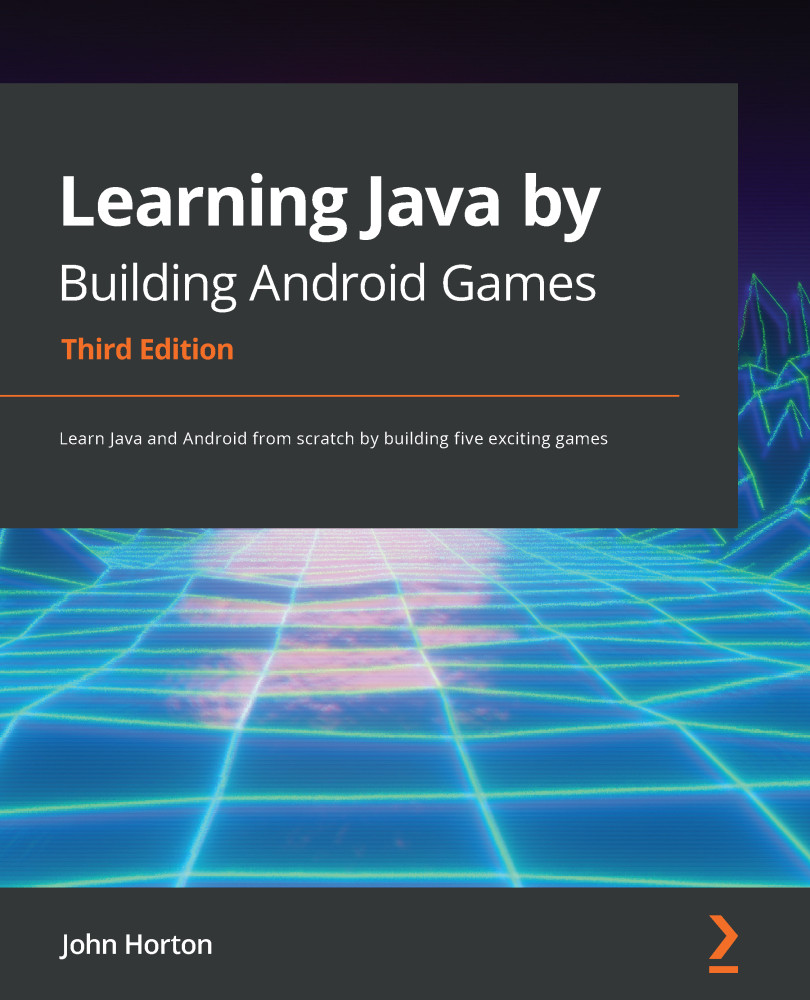Running the game in German or Spanish
Run the app to see whether it is working as normal. Now we can change the localization settings to see it in Spanish. Different devices vary slightly in how to do this, but the Pixel 3 emulator options to choose are Settings | System | Languages and input | Add a language. Next, select Español and you will then be able to switch between Spanish and English from a list. Left-click and drag Español (Estados Unidos) so that it is at the top of the list. Congratulations, your emulator is now defaulting to Spanish. Once you are done with this chapter, you can drag your preferred language back to the top of the list.
Now you can run the game again in the usual way and see that the text from the Spanish resource file is being used:
Figure 15.2 – Running the game
You can add as many string resources as you like. Note that using string resources is the recommended way to add text to all types of apps, including...