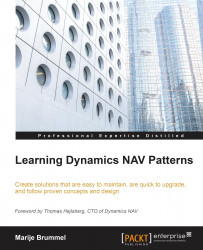Step two – Master Data
When you decide to use Microsoft Dynamics NAV as a platform to build new applications, it is very likely that your application has a close resemblance to the ERP software. This is what Dynamics NAV was originally designed to do best, and the Meta Data elements are also optimized to work as such.
Within the ERP applications, we typically have Master Data that resembles people or things. In our example application, we will call them Example Person and Example Product.
The Master Data pattern schema is shown in the following diagram:
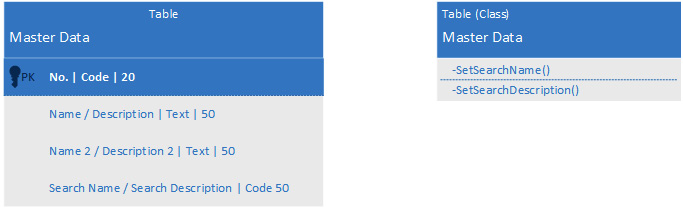
Example Person
For our Example Person entity, we need to create a table that contains the elements of our Pattern. We will call our table called Example Person, and save it with an ID of 50010.
Leaving a small gap in the field and table IDs in our module gives us the option of later adding other tables in between, if this makes sense from a perspective of grouping similar objects together...