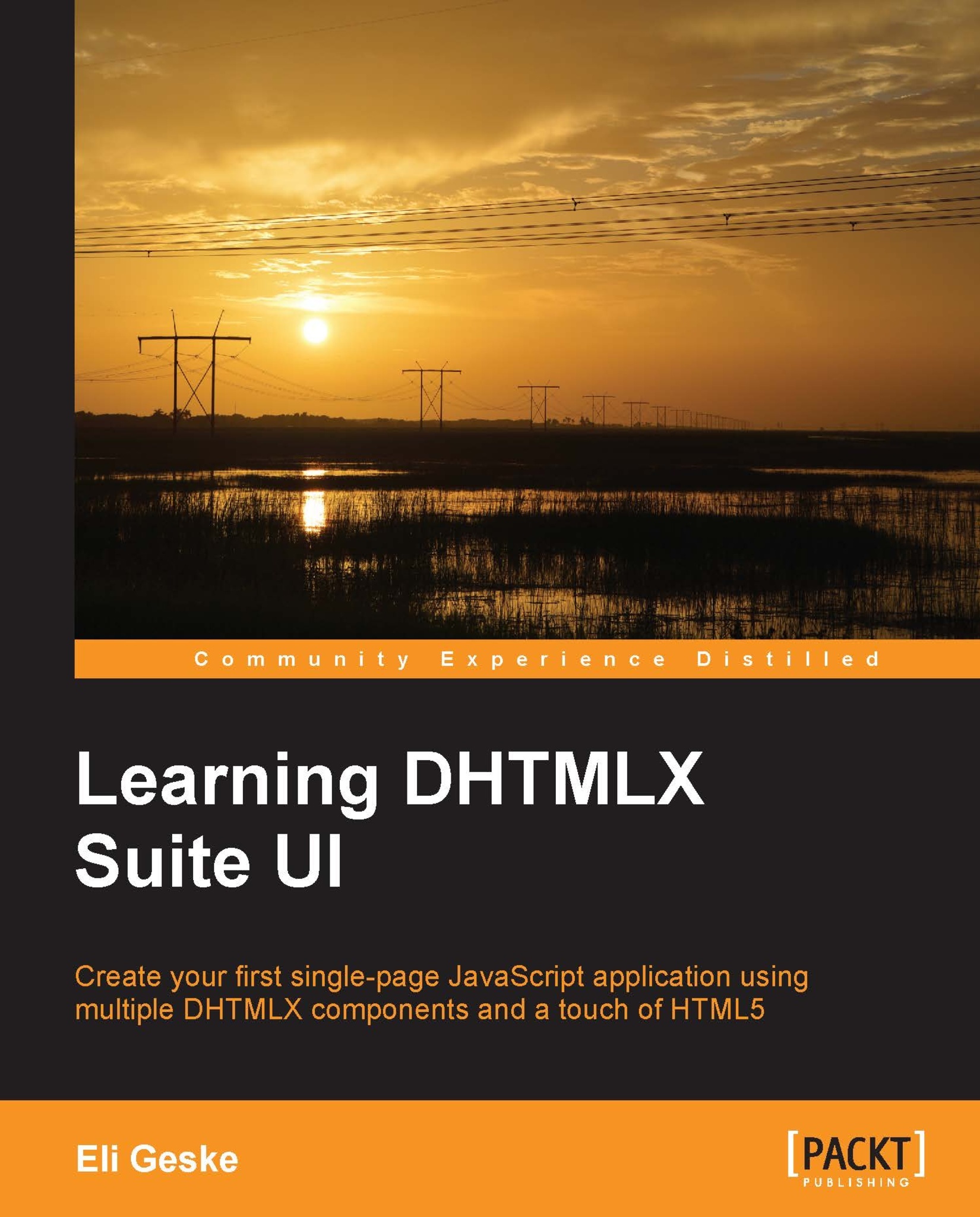Testing
In the previous chapter, we added a list of users and lightly tested the application. Now that it is all completed, it looks like the following screenshot:

This is the time to test all of the functionality that was created. When testing, make sure you go through all of the points listed as follows:
The form should have all of the correct validations
The toolbar should enable and disable buttons and trigger the popup
Double-clicking a row should open the form with user information
Updating or adding a user should change the data in the grid and chart
There should not be any z-index issues with the popup over the chart
Next let's talk about troubleshooting.
Troubleshooting
When developing in JavaScript, syntax errors are extremely common, because errors happen at runtime and editors for JavaScript can be extremely limited. But if you pay close attention to your developer console in Chrome it will take you straight to the error and give a pretty reasonable explanation with the provided exception...