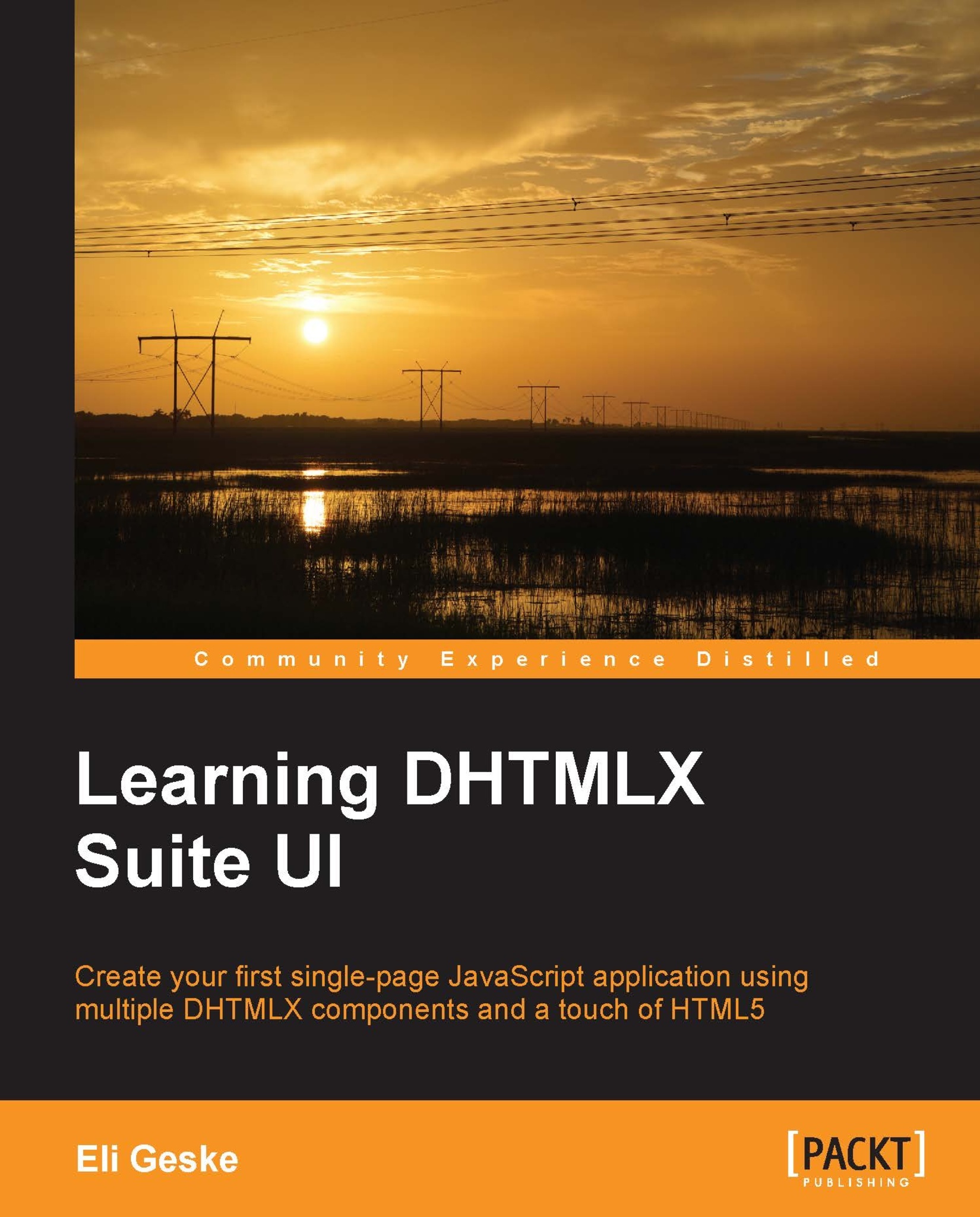Creating the application file app.js
The first application file is the app.js file. This will contain all of the JavaScript to create the components and interactions.
Let's start by creating the app.js file in the js/application directory.
Inside this file, add a config object at the top as shown in the following snippets:
var config = {
imagePath: "js/dhtmlx/imgs/",
iconPath: ""
}This config object contains the global properties for the DHTMLX components. The imagePath property is the path where the images reside for the components styling. The second one which we left blank is the path where the icons will be stored. Icons can be used in several different components like the Modal Window header and the toolbar buttons.
Icons do not come with DHTMLX and have to be added from a free or purchased icons library.