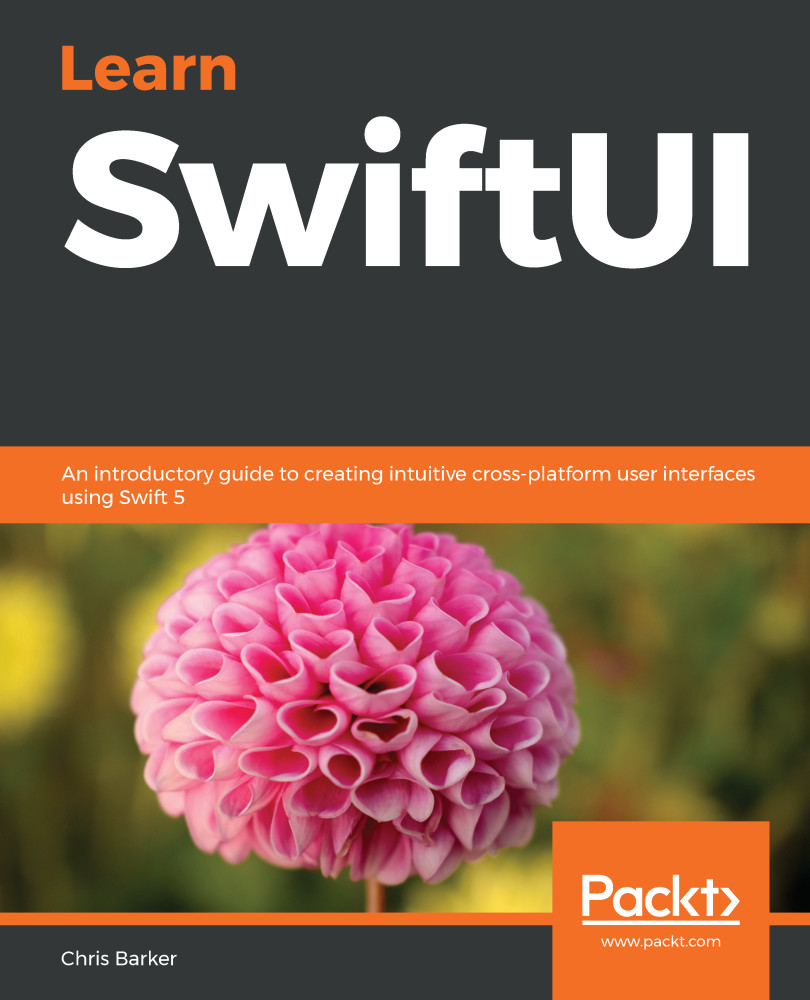As with the majority of apps, navigation plays a massive part in how a user interacts with it—especially moving from one View to another View and, more importantly, moving back again. Navigation, or UINavigationController as you may have heard it referred to as, works with the concept of a navigation stack with a RootViewController, from where your navigation starts.
When implemented, by default, iOS will provide you with a navigation bar at the top of your screen and, in the navigation bar, you can add bar button items (such as back), title text, or a title view. Each time you move forward from one view to another, Navigation keeps track of this in its stack—this is often referred to as a push. When moving back through the stack, this is referred to as a 'pop'.
In this section, we'll incorporate navigation in our app, allowing us to...